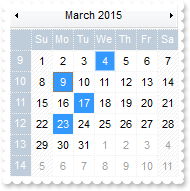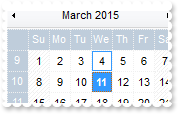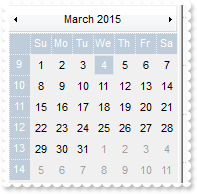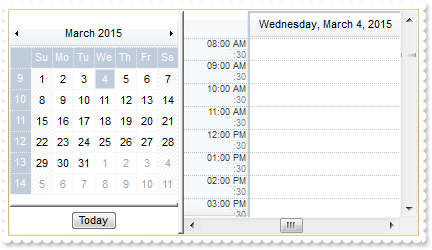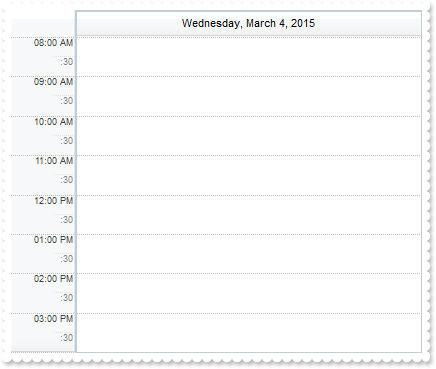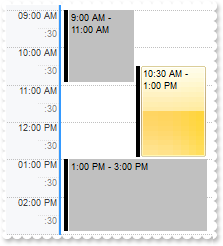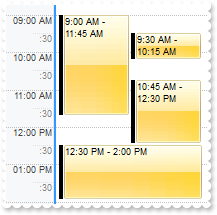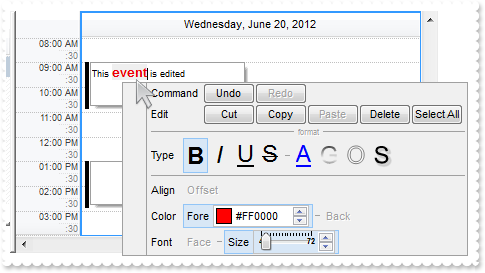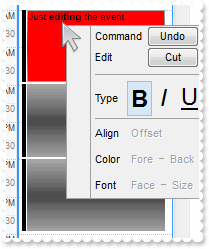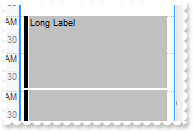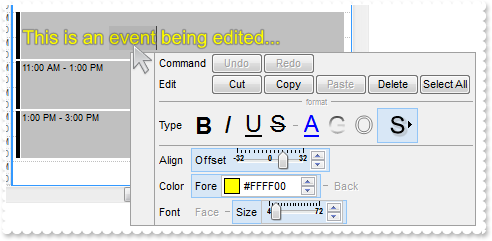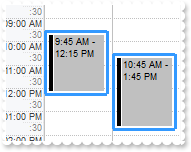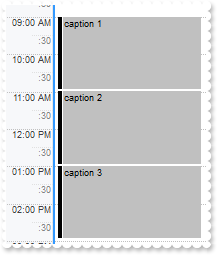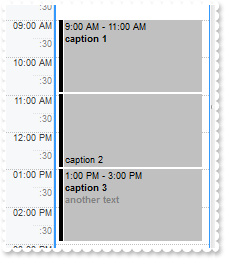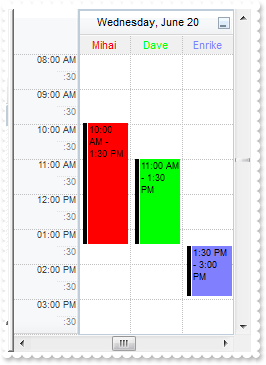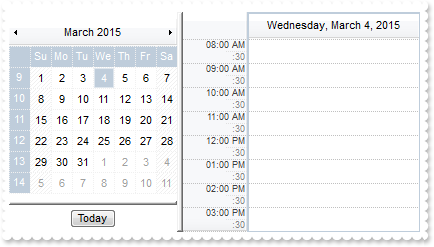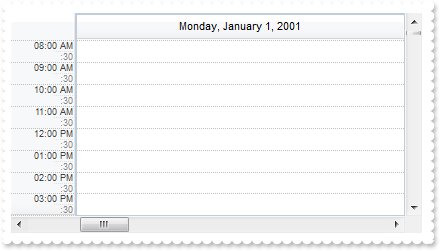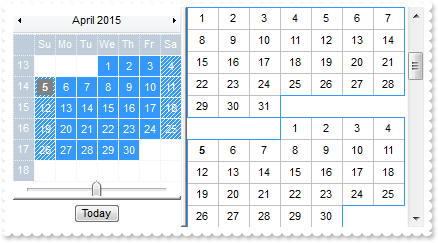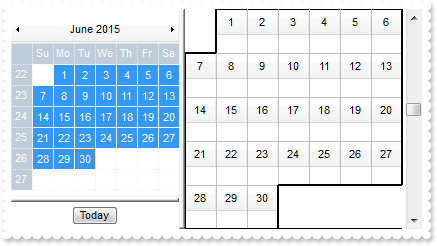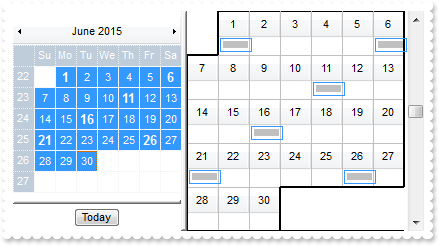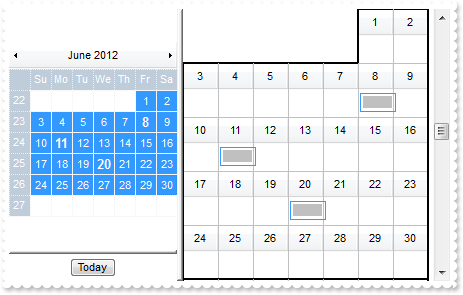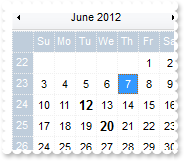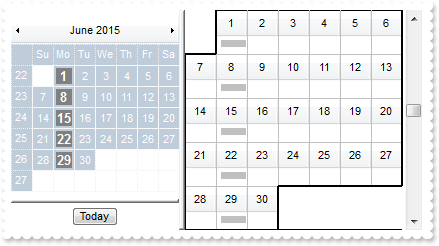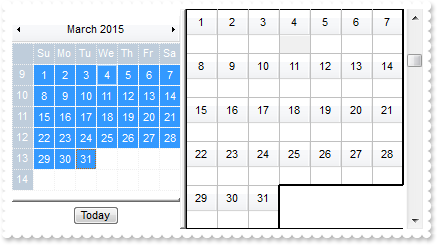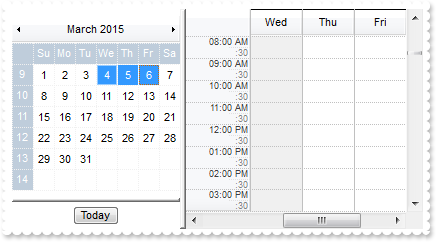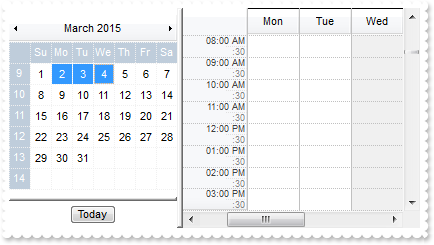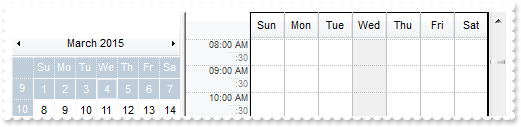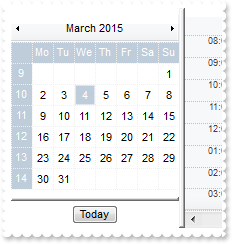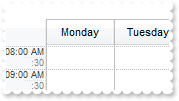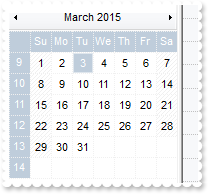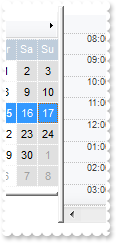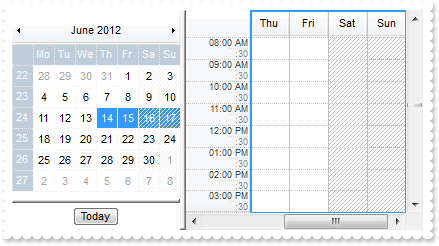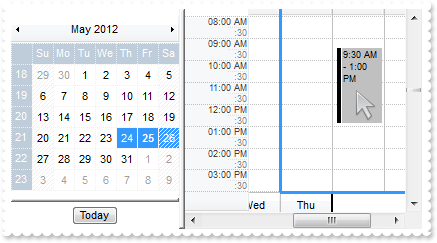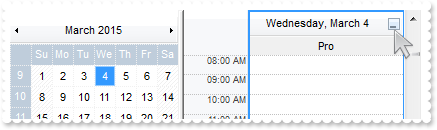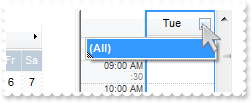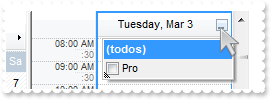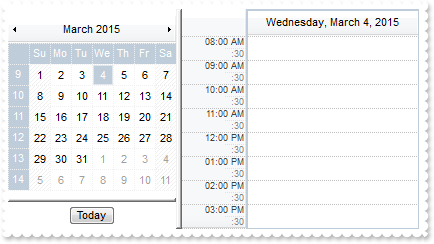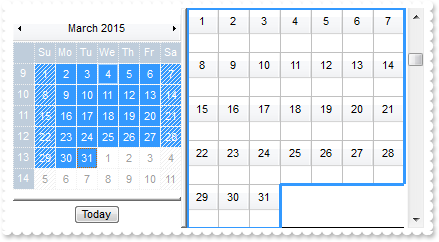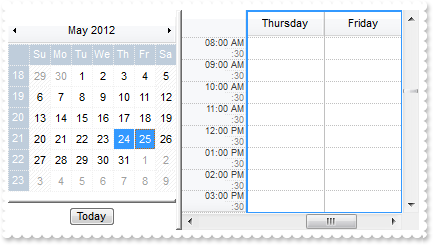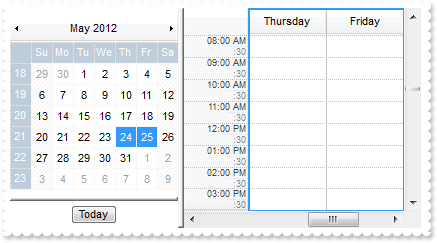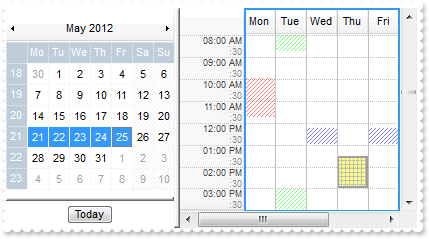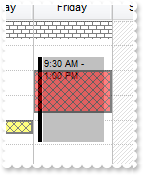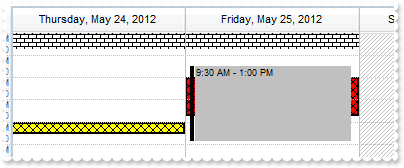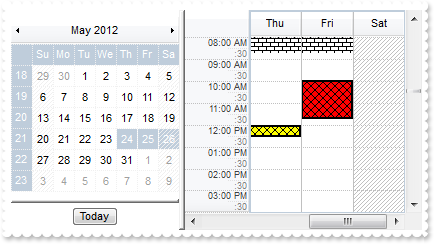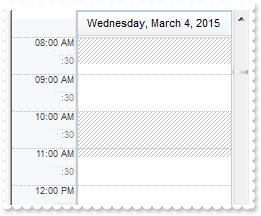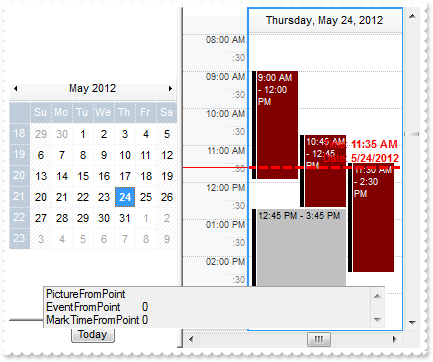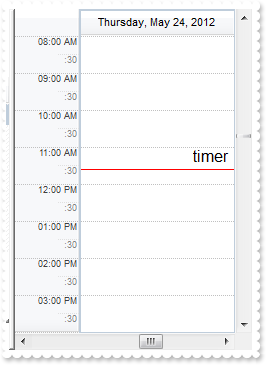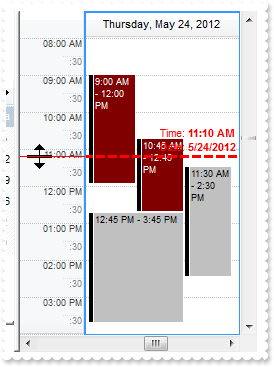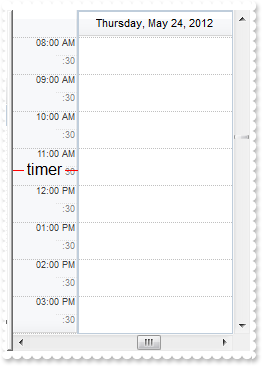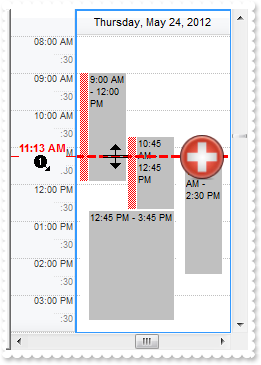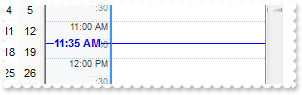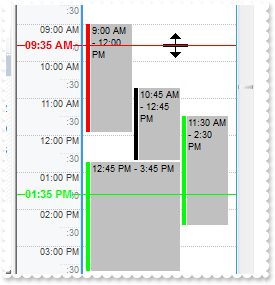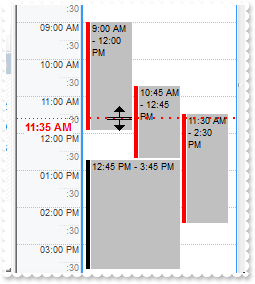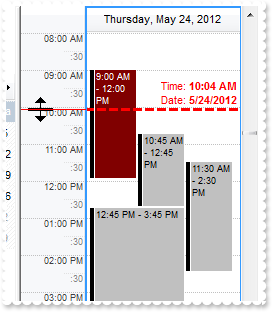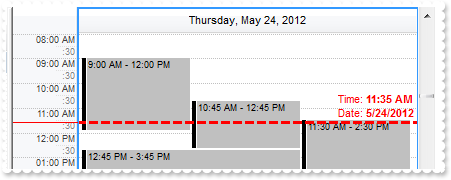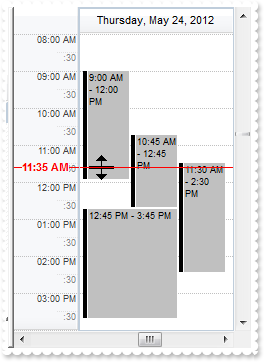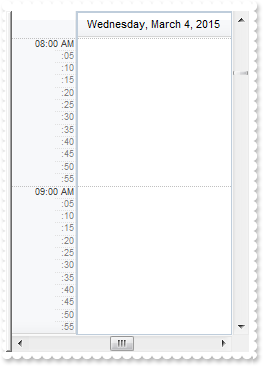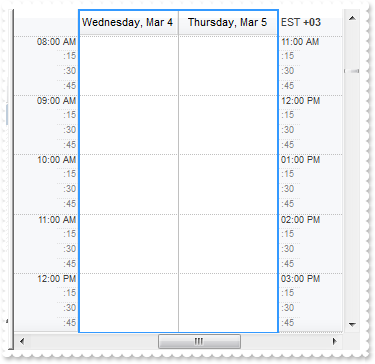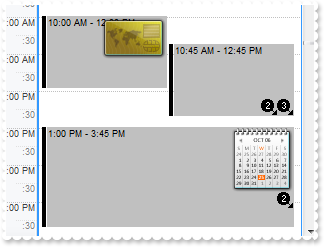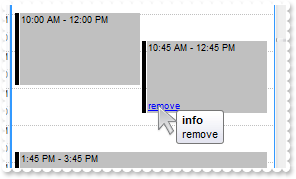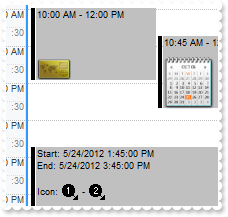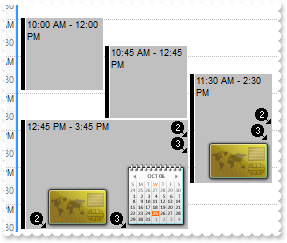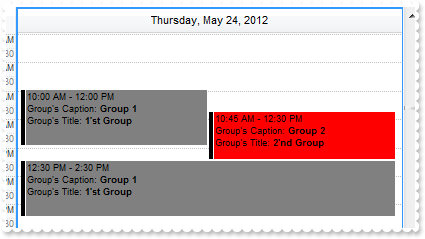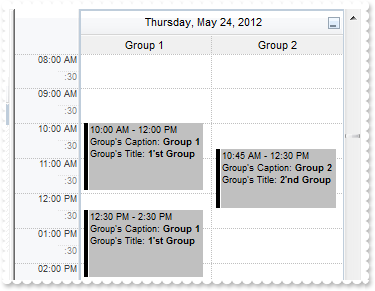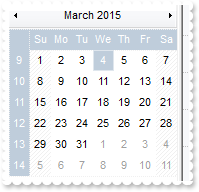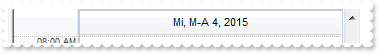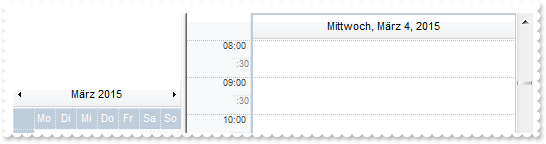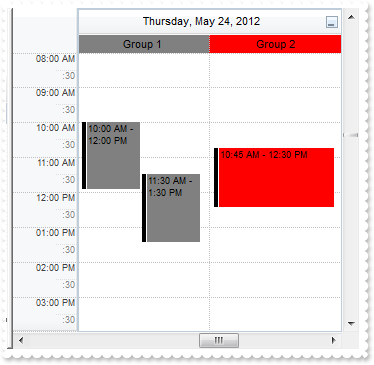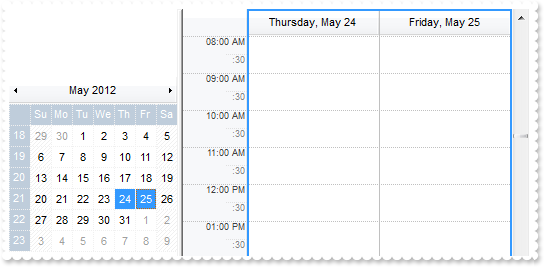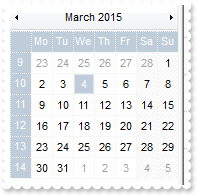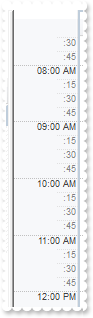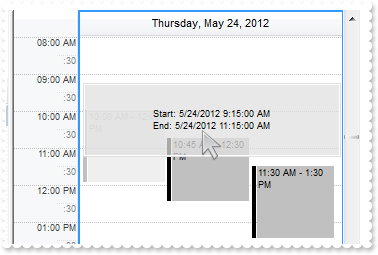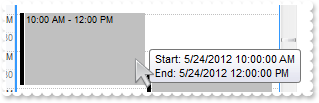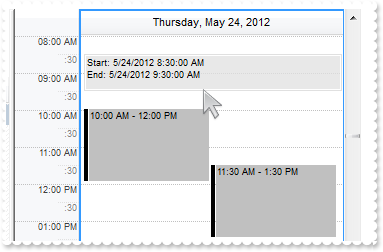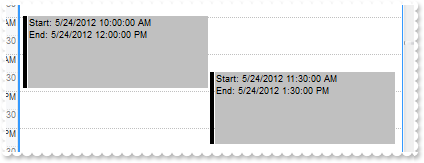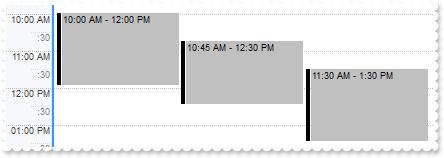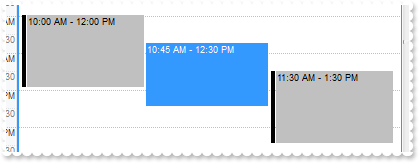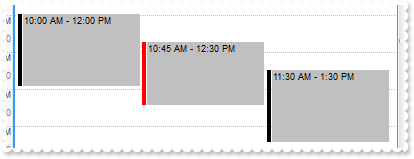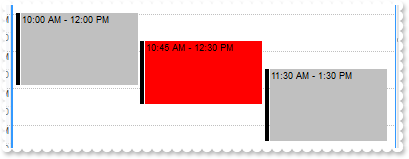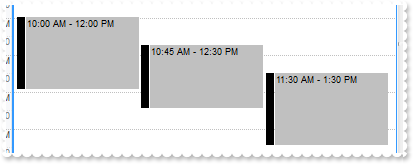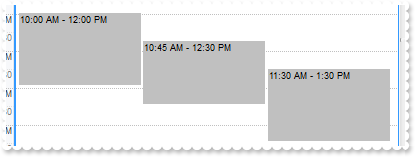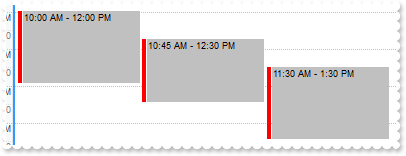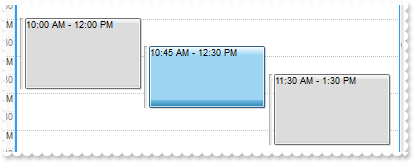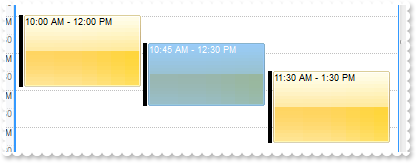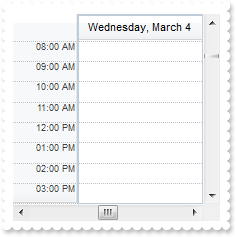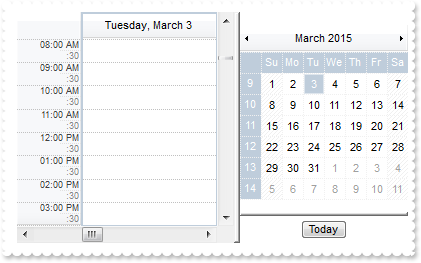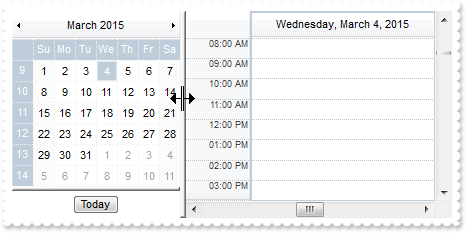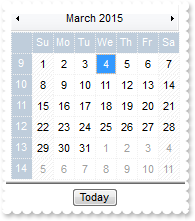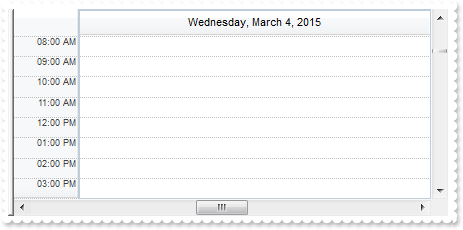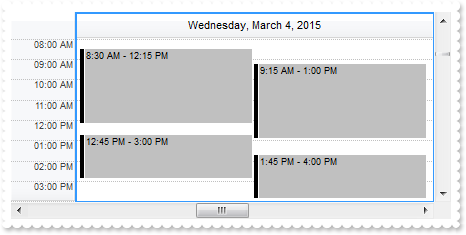|
100
|
Is is possible to toggle the selection of dates, such the first click selects the date, the second click unselects it, and so on
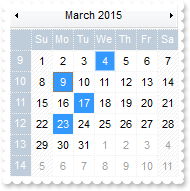
Schedule1->OnResizeControl = Exschedulelib_tlb::OnResizeControlEnum::exCalendarFit | Exschedulelib_tlb::OnResizeControlEnum::exHideSplitter | Exschedulelib_tlb::OnResizeControlEnum::exResizePanelRight;
Exschedulelib_tlb::ICalendarPtr var_Calendar = Schedule1->Calendar;
var_Calendar->AllowToggleSelectKey = Exschedulelib_tlb::AllowKeysEnum::exLeftClick;
var_Calendar->AllowSelectDate = Exschedulelib_tlb::AllowKeysEnum::exLeftClick;
var_Calendar->SingleSel = false;
|
|
99
|
How can I change the background color for selected dates in the calendar panel, so always is the same no matter if the control loses the focus
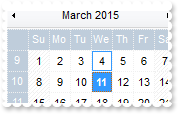
Schedule1->Background[Exschedulelib_tlb::BackgroundPartEnum::exCalendarSelBackColorUnFocus] = Schedule1->Background[Exschedulelib_tlb::BackgroundPartEnum::exCalendarSelBackColor];
Schedule1->Background[Exschedulelib_tlb::BackgroundPartEnum::exCalendarSelForeColorUnFocus] = Schedule1->Background[Exschedulelib_tlb::BackgroundPartEnum::exCalendarSelForeColor];
|
|
98
|
Is it possible to specify a different background color for the calendar panel
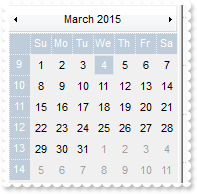
Schedule1->Background[Exschedulelib_tlb::BackgroundPartEnum::exCalendarBackColor] = RGB(240,240,240);
|
|
97
|
How do I change the control's border, using your EBN files
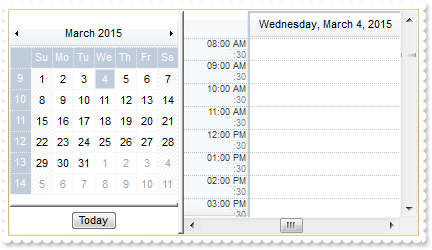
Schedule1->VisualAppearance->Add(1,TVariant("c:\\exontrol\\images\\normal.ebn"));
Schedule1->Appearance = Exschedulelib_tlb::AppearanceEnum(0x1000000);
|
|
96
|
Is it possible to prevent showing the calendar at all
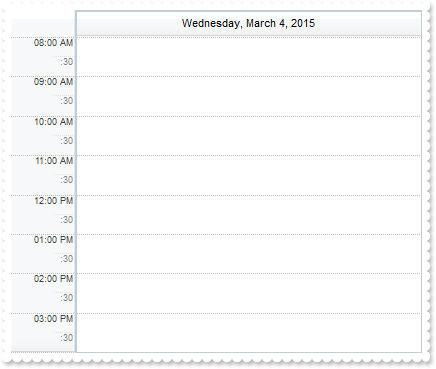
Schedule1->OnResizeControl = Exschedulelib_tlb::OnResizeControlEnum::exChangePanels | Exschedulelib_tlb::OnResizeControlEnum::exHideSplitter;
Schedule1->ScrollBars = Exschedulelib_tlb::ScrollBarsEnum::exNoScroll;
|
|
95
|
How can I change the visual aspect only for a specified event
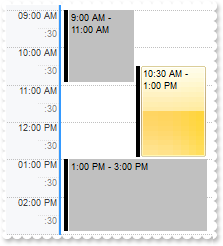
Schedule1->VisualAppearance->Add(1,TVariant("c:\\exontrol\\images\\normal.ebn"));
Schedule1->Calendar->set_Selection(TVariant(TDateTime(2012,6,20).operator double()));
Exschedulelib_tlb::IEventsPtr var_Events = Schedule1->Events;
var_Events->Add(TVariant(TDateTime(2012,6,20,9,00,00,0).operator double()),TVariant(TDateTime(2012,6,20,11,00,00,0).operator double()));
var_Events->Add(TVariant(TDateTime(2012,6,20,10,30,00,0).operator double()),TVariant(TDateTime(2012,6,20,13,00,00,0).operator double()))->BodyBackColor = 0x1000000;
var_Events->Add(TVariant(TDateTime(2012,6,20,13,00,00,0).operator double()),TVariant(TDateTime(2012,6,20,15,00,00,0).operator double()));
Schedule1->DefaultEventPadding[Exschedulelib_tlb::PaddingEdgeEnum::exPaddingAll] = 2;
|
|
94
|
How can I change the visual aspect of the events
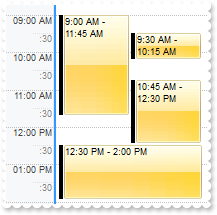
Schedule1->VisualAppearance->Add(1,TVariant("c:\\exontrol\\images\\normal.ebn"));
Schedule1->Background[Exschedulelib_tlb::BackgroundPartEnum::exScheduleCreateEventBackColor] = 0x1000000;
Schedule1->Background[Exschedulelib_tlb::BackgroundPartEnum::exScheduleUpdateEventsBackColor] = 0x1000000;
Schedule1->BodyEventBackColor = 0x1000000;
|
|
93
|
Is there any event to let me know once an edit has been edited
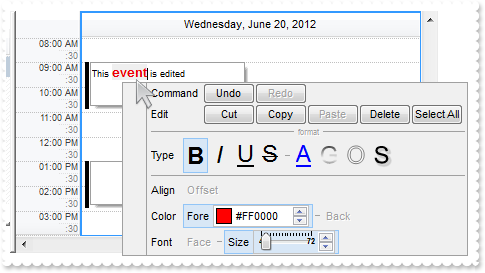
// LayoutEndChanging event - Notifies your application once the control's layout has been changed.
void __fastcall TForm1::Schedule1LayoutEndChanging(TObject *Sender,Exschedulelib_tlb::LayoutChangingEnum Operation)
{
OutputDebugString( L"End exScheduleEditEvent(15)" );
OutputDebugString( L"Operation" );
}
// LayoutStartChanging event - Occurs when the control's layout is about to be changed.
void __fastcall TForm1::Schedule1LayoutStartChanging(TObject *Sender,Exschedulelib_tlb::LayoutChangingEnum Operation)
{
OutputDebugString( L"Start exScheduleEditEvent(15)" );
OutputDebugString( L"Operation" );
}
Schedule1->AllowEditEvent = Exschedulelib_tlb::AllowKeysEnum::exLeftClick;
Schedule1->AllowSelectEvent = Exschedulelib_tlb::AllowKeysEnum::exDisallow;
Schedule1->DefaultEventLongLabel = L"";
Schedule1->DefaultEventShortLabel = Schedule1->DefaultEventLongLabel;
Schedule1->VisualDesign = TVariant(String("gBFLBWIgBAEHhEJAEGg7IAUHXI6g0MAAmhULikUCIgg6sh4AgRCJ0Ui8HjKTj6AADACAxRDAMgBQKAAzQFAYZhpBaERiHEZoJhUAIIRZGMQxXAcMQvDSKQRhEAoJDgN") +
"4kQKNYyQYAAYhuGaPBhASQJUhkMocR7HMygBJkUABEyYaFHdIFCQ1DykJzkCbqAgkMYeDRHQxTdQsEgpDQMIRpGA5eb+XgAV4/cTSYKQahLMizJYGUYLHgma5tTTWcTV" +
"PLVFRrJiTYRlKTJOjCCQ0ATdUyzPAeCRzQ6QJ5kUZ6CgSUpGRjkhY6agkF6VVxCNg2BT8KzxRoAKhiGpKHpaCaUQLWMB5PaoAR8fLYAA2B6bDhGaa2XAAFr2VZkWSUBB" +
"pnSWo8kYIg1D6NBuGyIhYnCXx5kuHZcjUAAOAcDxbF2L5mmKPIOl2Ox7l2XJVGAfRMh8CABiyYpgi8E5pFSRp4DQHBkiKOQug4ChpmqPRoiAco6HePxJDUXQAASCYpHA" +
"WpUHmGxmlwdphlwQJWncMQzFwXknCodJcEcXRiHYUIYCwAByhyaB1lAeReDgTgAHwU44GoHB3lUJgFi2BgYCYGYGgkFx2C2ax+lARI9FKA5YHiMR2guHBHlUPIChuBRJ" +
"k4XIjiUKg8GsY5ohkZoQh2dJ6AYZxfFkHZoF2E5gkQOBPgMIJJHwS5WJmMRvhINwRHKAAdCieZyHEHgxEAaQYkcQZUHIGRUnQJIuAGEAxAgTYclGFBRAMCgQhgTZnEII" +
"Q0AweIdCYZYGgaIZbDaTJbiKaJKDaDojmkChGhKI5bDoHoWD+aIqDiPImmmSh2h6J5qAqBoi3yeghjCIwpnIeoqiqapKjaLormsCouh+IwrBqVo2i2a4KlqHItY0Fo+i" +
"+bALAaF4riuOmPjCLILCaSYxCmOpwh6MotAsRoWjMC5LDqUo1m0GxSlaNgtktlgxiuWx2mKL4tnMbpHjiboKB6ZY5m6G42muOBuluJpvjObwbkqLYxG4a5CnWOIvDubp" +
"oiyKZrG6fo3HACxWg6OwwDsYoriUGwMCMCY0iqOgnBKQ4wnsQwUFgcR8FaSJGE+fBzBqMAxkqZwikichLlKFxAEAgIA==");
Schedule1->Calendar->set_Selection(TVariant(TDateTime(2012,6,20).operator double()));
Exschedulelib_tlb::IEventsPtr var_Events = Schedule1->Events;
var_Events->Add(TVariant(TDateTime(2012,6,20,9,00,00,0).operator double()),TVariant(TDateTime(2012,6,20,11,00,00,0).operator double()))->Editable = Exschedulelib_tlb::EditableCaptionEnum::exEditLongLabel;
var_Events->Add(TVariant(TDateTime(2012,6,20,10,30,00,0).operator double()),TVariant(TDateTime(2012,6,20,13,00,00,0).operator double()))->Editable = Exschedulelib_tlb::EditableCaptionEnum::exEditLongLabel;
var_Events->Add(TVariant(TDateTime(2012,6,20,13,00,00,0).operator double()),TVariant(TDateTime(2012,6,20,15,00,00,0).operator double()))->Editable = Exschedulelib_tlb::EditableCaptionEnum::exEditLongLabel;
Schedule1->DefaultEventPadding[Exschedulelib_tlb::PaddingEdgeEnum::exPaddingAll] = 2;
|
|
92
|
I've noticed that the background of the event while editing is transparent. Is it possible to change it
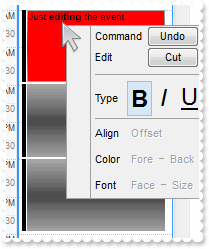
Schedule1->AllowEditEvent = Exschedulelib_tlb::AllowKeysEnum::exLeftClick;
Schedule1->AllowSelectEvent = Exschedulelib_tlb::AllowKeysEnum::exDisallow;
Schedule1->DefaultEventLongLabel = L"";
Schedule1->DefaultEventShortLabel = Schedule1->DefaultEventLongLabel;
Schedule1->VisualDesign = TVariant(String("gBFLBWIgBAEHhEJAEGg41hhjNcHhgAE0KhcTiYREEHDMMgRCJ0Ti0ShEGhiAADACAxRDAMgBQKAAzQFAYbhsGCGAAGEZBQgmFgAQhFcZQSKUOQTDKMIziaQIRDINQlS") +
"TJcQjKKEUQTFiXIyAKL5CgkBYJBrNM5SFIAEQSKA0TDOQ5To5jEBzIxIIjaJhoNoJChNU4TIDELphECdYqUCq6cp2XgAJhYNhWHYgAIjM60LRtIAELq2bpvXAACCXHal" +
"azsAA+bxvK67cAAd5/YBgOBAAaGC4NQ7EAANHC8Mw3DgAGLkORZHigACzS7MMxzIACQx3HqfaAABK6HomS5NUTTNR0TLNAy3HqWZpsOYZBima4lRTHNxxTBMIz3Bp+YI" +
"4DgC5FnOCx6jkXY5DcSxlkOGxujMWo6DaCwFhOKzgFeOw1lAAoXjuXpvngAAQBAgI");
Schedule1->Calendar->set_Selection(TVariant(TDateTime(2012,6,20).operator double()));
Exschedulelib_tlb::IEventsPtr var_Events = Schedule1->Events;
var_Events->Add(TVariant(TDateTime(2012,6,20,9,00,00,0).operator double()),TVariant(TDateTime(2012,6,20,11,00,00,0).operator double()))->Editable = Exschedulelib_tlb::EditableCaptionEnum::exEditLongLabel;
var_Events->Add(TVariant(TDateTime(2012,6,20,11,00,00,0).operator double()),TVariant(TDateTime(2012,6,20,13,00,00,0).operator double()))->Editable = Exschedulelib_tlb::EditableCaptionEnum::exEditLongLabel;
var_Events->Add(TVariant(TDateTime(2012,6,20,13,00,00,0).operator double()),TVariant(TDateTime(2012,6,20,15,00,00,0).operator double()))->Editable = Exschedulelib_tlb::EditableCaptionEnum::exEditLongLabel;
Schedule1->Background[Exschedulelib_tlb::BackgroundPartEnum::exScheduleEditEventBackColor] = RGB(255,0,0);
|
|
91
|
How can I edit the Event.LongLabel property of the Event rather than ExtraLabel
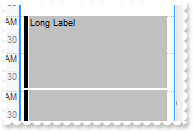
Schedule1->AllowEditEvent = Exschedulelib_tlb::AllowKeysEnum::exLeftClick;
Schedule1->AllowSelectEvent = Exschedulelib_tlb::AllowKeysEnum::exDisallow;
Schedule1->DefaultEventLongLabel = L"";
Schedule1->DefaultEventShortLabel = Schedule1->DefaultEventLongLabel;
Schedule1->Calendar->set_Selection(TVariant(TDateTime(2012,6,20).operator double()));
Exschedulelib_tlb::IEventsPtr var_Events = Schedule1->Events;
var_Events->Add(TVariant(TDateTime(2012,6,20,9,00,00,0).operator double()),TVariant(TDateTime(2012,6,20,11,00,00,0).operator double()))->Editable = Exschedulelib_tlb::EditableCaptionEnum::exEditLongLabel;
var_Events->Add(TVariant(TDateTime(2012,6,20,11,00,00,0).operator double()),TVariant(TDateTime(2012,6,20,13,00,00,0).operator double()))->Editable = Exschedulelib_tlb::EditableCaptionEnum::exEditLongLabel;
var_Events->Add(TVariant(TDateTime(2012,6,20,13,00,00,0).operator double()),TVariant(TDateTime(2012,6,20,15,00,00,0).operator double()))->Editable = Exschedulelib_tlb::EditableCaptionEnum::exEditLongLabel;
|
|
90
|
Is it possible to edit the event at a single click rather than double click
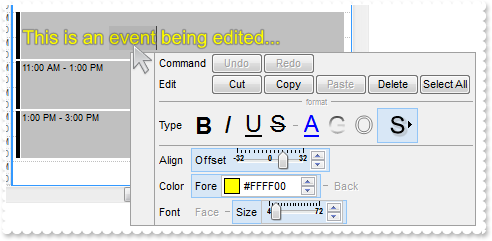
Schedule1->AllowEditEvent = Exschedulelib_tlb::AllowKeysEnum::exLeftClick;
Schedule1->AllowSelectEvent = Exschedulelib_tlb::AllowKeysEnum::exDisallow;
Schedule1->Calendar->set_Selection(TVariant(TDateTime(2012,6,20).operator double()));
Exschedulelib_tlb::IEventsPtr var_Events = Schedule1->Events;
var_Events->Add(TVariant(TDateTime(2012,6,20,9,00,00,0).operator double()),TVariant(TDateTime(2012,6,20,11,00,00,0).operator double()));
var_Events->Add(TVariant(TDateTime(2012,6,20,11,00,00,0).operator double()),TVariant(TDateTime(2012,6,20,13,00,00,0).operator double()));
var_Events->Add(TVariant(TDateTime(2012,6,20,13,00,00,0).operator double()),TVariant(TDateTime(2012,6,20,15,00,00,0).operator double()));
|
|
89
|
How can I prevent editing the events
Schedule1->AllowEditEvent = Exschedulelib_tlb::AllowKeysEnum::exDisallow;
|
|
88
|
How can I prevent selecting the events
Schedule1->AllowSelectEvent = Exschedulelib_tlb::AllowKeysEnum::exDisallow;
|
|
87
|
The event gets blue when selected. It is possible to draw a frame instead
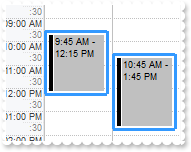
Schedule1->SelectEventStyle = Exschedulelib_tlb::LinesStyleEnum::exLinesThicker | Exschedulelib_tlb::LinesStyleEnum::exLinesSolid;
|
|
86
|
Is there an event that fires when the user selects a different day/week/month
// LayoutEndChanging event - Notifies your application once the control's layout has been changed.
void __fastcall TForm1::Schedule1LayoutEndChanging(TObject *Sender,Exschedulelib_tlb::LayoutChangingEnum Operation)
{
OutputDebugString( L"Operation" );
OutputDebugString( L"should be on exCalendarSelectionChange(1)" );
}
// LayoutStartChanging event - Occurs when the control's layout is about to be changed.
void __fastcall TForm1::Schedule1LayoutStartChanging(TObject *Sender,Exschedulelib_tlb::LayoutChangingEnum Operation)
{
OutputDebugString( L"Operation" );
OutputDebugString( L"should be on exCalendarSelectionChange(1)" );
}
|
|
85
|
Can I use and display just the Caption of the Event
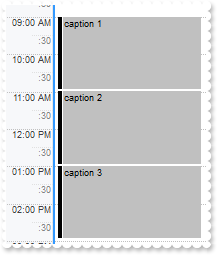
Schedule1->DefaultEventLongLabel = L"<%=%5%>";
Schedule1->DefaultEventShortLabel = Schedule1->DefaultEventLongLabel;
Schedule1->Calendar->set_Selection(TVariant(TDateTime(2012,6,20).operator double()));
Exschedulelib_tlb::IEventsPtr var_Events = Schedule1->Events;
var_Events->Add(TVariant(TDateTime(2012,6,20,9,00,00,0).operator double()),TVariant(TDateTime(2012,6,20,11,00,00,0).operator double()))->Caption = L"caption 1";
var_Events->Add(TVariant(TDateTime(2012,6,20,11,00,00,0).operator double()),TVariant(TDateTime(2012,6,20,13,00,00,0).operator double()))->Caption = L"caption 2";
var_Events->Add(TVariant(TDateTime(2012,6,20,13,00,00,0).operator double()),TVariant(TDateTime(2012,6,20,15,00,00,0).operator double()))->Caption = L"caption 3";
|
|
84
|
How can I use the Caption property of the Event
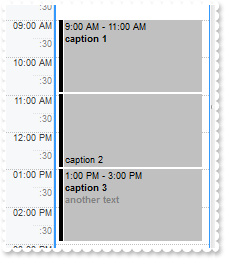
Schedule1->DefaultEventLongLabel = L"<%=%256%><br><b><%=%5%>";
Schedule1->DefaultEventShortLabel = Schedule1->DefaultEventLongLabel;
Schedule1->Calendar->set_Selection(TVariant(TDateTime(2012,6,20).operator double()));
Exschedulelib_tlb::IEventsPtr var_Events = Schedule1->Events;
var_Events->Add(TVariant(TDateTime(2012,6,20,9,00,00,0).operator double()),TVariant(TDateTime(2012,6,20,11,00,00,0).operator double()))->Caption = L"caption 1";
Exschedulelib_tlb::IEventPtr var_Event = var_Events->Add(TVariant(TDateTime(2012,6,20,11,00,00,0).operator double()),TVariant(TDateTime(2012,6,20,13,00,00,0).operator double()));
var_Event->LongLabel = L"";
var_Event->ExtraLabel = L"<%=%5%>";
var_Event->Caption = L"caption 2";
Exschedulelib_tlb::IEventPtr var_Event1 = var_Events->Add(TVariant(TDateTime(2012,6,20,13,00,00,0).operator double()),TVariant(TDateTime(2012,6,20,15,00,00,0).operator double()));
var_Event1->LongLabel = L"<%=%256%><br><b><%=%5%><br><fgcolor=808080>another text";
var_Event1->Caption = L"caption 3";
|
|
83
|
Is it possible to display a view of appointments with more than one person
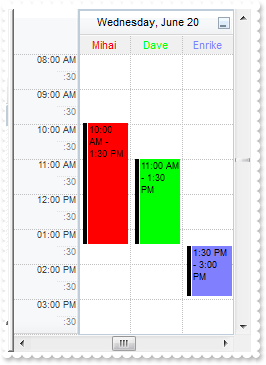
Schedule1->BeginUpdate();
Schedule1->Calendar->set_Selection(TVariant(TDateTime(2012,6,20).operator double()));
Schedule1->DisplayGroupingButton = true;
Schedule1->ShowGroupingEvents = true;
Exschedulelib_tlb::IGroupsPtr var_Groups = Schedule1->Groups;
Exschedulelib_tlb::IGroupPtr var_Group = var_Groups->Add(1,L"Mihai");
var_Group->EventBackColor = RGB(255,0,0);
var_Group->HeaderForeColor = var_Group->EventBackColor;
var_Group->Visible = true;
var_Group->Title = var_Group->Caption;
Exschedulelib_tlb::IGroupPtr var_Group1 = var_Groups->Add(2,L"Dave");
var_Group1->EventBackColor = RGB(0,255,0);
var_Group1->HeaderForeColor = var_Group1->EventBackColor;
var_Group1->Visible = true;
var_Group1->Title = var_Group1->Caption;
Exschedulelib_tlb::IGroupPtr var_Group2 = var_Groups->Add(3,L"Enrike");
var_Group2->EventBackColor = RGB(128,128,255);
var_Group2->HeaderForeColor = var_Group2->EventBackColor;
var_Group2->Visible = true;
var_Group2->Title = var_Group2->Caption;
Schedule1->DefaultEventLongLabel = L"<%=%256%><br><%=%263%>";
Exschedulelib_tlb::IEventsPtr var_Events = Schedule1->Events;
var_Events->Add(TVariant(TDateTime(2012,6,20,10,00,00,0).operator double()),TVariant(TDateTime(2012,6,20,13,30,00,0).operator double()))->GroupID = 1;
var_Events->Add(TVariant(TDateTime(2012,6,20,11,00,00,0).operator double()),TVariant(TDateTime(2012,6,20,13,30,00,0).operator double()))->GroupID = 2;
var_Events->Add(TVariant(TDateTime(2012,6,20,13,30,00,0).operator double()),TVariant(TDateTime(2012,6,20,15,00,00,0).operator double()))->GroupID = 3;
Schedule1->EndUpdate();
|
|
82
|
How can I prevent selecting more dates in the schedule view
Schedule1->ScrollBars = Exschedulelib_tlb::ScrollBarsEnum::exNoScroll;
Schedule1->AllowMoveSchedule = Exschedulelib_tlb::AllowKeysEnum::exDisallow;
Schedule1->Calendar->SingleSel = true;
|
|
81
|
How can I get ride of the control's scroll bars
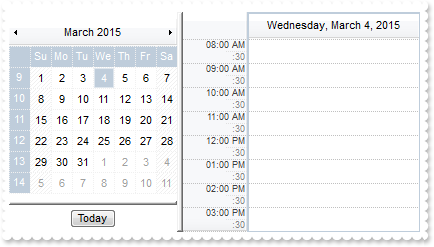
Schedule1->ScrollBars = Exschedulelib_tlb::ScrollBarsEnum::exNoScroll;
Schedule1->AllowMoveSchedule = Exschedulelib_tlb::AllowKeysEnum::exDisallow;
|
|
80
|
I am hiding the Calendar section of the control, the question is how can I select another date in the scheduler
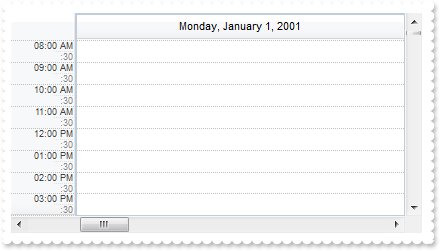
Schedule1->OnResizeControl = Exschedulelib_tlb::OnResizeControlEnum::exChangePanels | Exschedulelib_tlb::OnResizeControlEnum::exHideSplitter;
Schedule1->Calendar->set_Selection(TVariant(TDateTime(2001,1,1).operator double()));
|
|
79
|
How can I add an event to indicate the Easter Sunday
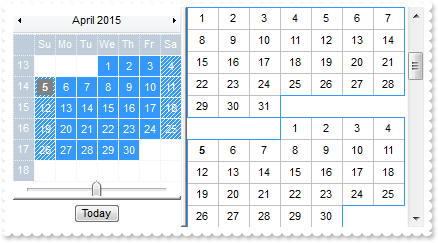
Exschedulelib_tlb::ICalendarPtr var_Calendar = Schedule1->Calendar;
var_Calendar->ShowNonMonthDays = false;
var_Calendar->FirstWeekDay = Exschedulelib_tlb::WeekDayEnum::exSunday;
var_Calendar->set_Selection(TVariant("month(value) in (3,4)"));
var_Calendar->HighlightEvent->BackColor = RGB(128,128,128);
var_Calendar->ShowYearScroll = true;
Schedule1->Background[Exschedulelib_tlb::BackgroundPartEnum::exCalendarSelBackColorUnFocus] = Schedule1->Background[Exschedulelib_tlb::BackgroundPartEnum::exCalendarSelBackColor];
Schedule1->Background[Exschedulelib_tlb::BackgroundPartEnum::exScheduleBorderSelColorUnFocus] = Schedule1->Background[Exschedulelib_tlb::BackgroundPartEnum::exCalendarSelBackColor];
Exschedulelib_tlb::IEventsPtr var_Events = Schedule1->Events;
Exschedulelib_tlb::IEventPtr var_Event = var_Events->Add(TVariant(TDateTime(2012,6,12,10,00,00,0).operator double()),TVariant(TDateTime(2012,6,12,14,00,00,0).operator double()));
var_Event->AllDayEvent = true;
var_Event->Repetitive = TVariant(String("not(month(value) in (3,4,5)) ? 0 : ( floor(value)=(2:=floor(date(dateS('3/1/' + year(value)) + ((1:=(((255 - 11 * (year(value) ") +
"mod 19)) - 21) mod 30) + 21) + (=:1 > 48 ? -1 : 0) + 6 - ((year(value) + int(year(value) / 4)) + =:1 + (=:1 > 48 ? -1 : 0) + 1) " +
"mod 7)))))");
var_Event->LongLabel = L"EASTER of <%=year(%1)%> falls in<br><%=%1%>";
var_Event->ShortLabel = var_Event->LongLabel;
|
|
78
|
I need a repetitive event happens every n-days, and stops after m-times. Can your control handle this
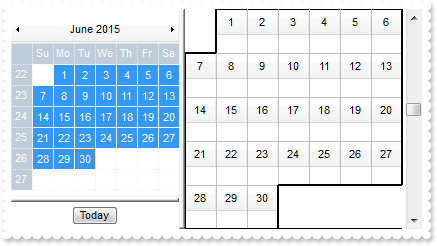
Schedule1->SelectEventStyle = Exschedulelib_tlb::LinesStyleEnum::exLinesThick | Exschedulelib_tlb::LinesStyleEnum::exLinesSolid;
Exschedulelib_tlb::ICalendarPtr var_Calendar = Schedule1->Calendar;
var_Calendar->NonworkingDays = 0;
var_Calendar->ShowNonMonthDays = false;
var_Calendar->FirstWeekDay = Exschedulelib_tlb::WeekDayEnum::exSunday;
var_Calendar->set_Selection(TVariant(TDateTime(2012,1,1).operator double()));
var_Calendar->set_Selection(TVariant("month(value) = 6"));
var_Calendar->HighlightEvent->FontSize = 10;
Schedule1->BorderSelStyle = Exschedulelib_tlb::LinesStyleEnum::exNoLines;
Schedule1->Background[Exschedulelib_tlb::BackgroundPartEnum::exScheduleMarkTodayBackColor] = RGB(240,240,240);
Exschedulelib_tlb::IEventsPtr var_Events = Schedule1->Events;
Exschedulelib_tlb::IEventPtr var_Event = var_Events->Add(TVariant(TDateTime(2012,6,12,10,00,00,0).operator double()),TVariant(TDateTime(2012,6,12,14,00,00,0).operator double()));
var_Event->Repetitive = L"(value >= (0:=#6/1/2012#)) and ( (value - =:0) mod (1:=5) = 0) and (value-=:0) < (3*=:1)";
var_Event->Selected = true;
|
|
77
|
How can I add a repetitive event to occur every n days
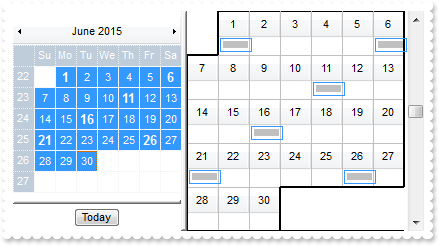
Schedule1->SelectEventStyle = Exschedulelib_tlb::LinesStyleEnum::exLinesThick | Exschedulelib_tlb::LinesStyleEnum::exLinesSolid;
Exschedulelib_tlb::ICalendarPtr var_Calendar = Schedule1->Calendar;
var_Calendar->NonworkingDays = 0;
var_Calendar->ShowNonMonthDays = false;
var_Calendar->FirstWeekDay = Exschedulelib_tlb::WeekDayEnum::exSunday;
var_Calendar->set_Selection(TVariant("month(value) = 6"));
var_Calendar->HighlightEvent->FontSize = 10;
Schedule1->BorderSelStyle = Exschedulelib_tlb::LinesStyleEnum::exNoLines;
Schedule1->Background[Exschedulelib_tlb::BackgroundPartEnum::exScheduleMarkTodayBackColor] = RGB(240,240,240);
Exschedulelib_tlb::IEventsPtr var_Events = Schedule1->Events;
Exschedulelib_tlb::IEventPtr var_Event = var_Events->Add(TVariant(TDateTime(2012,6,12,10,00,00,0).operator double()),TVariant(TDateTime(2012,6,12,14,00,00,0).operator double()));
var_Event->Repetitive = L"value >= #6/1/2012# and ( (value - #6/1/2012#) mod 5 = 0)";
var_Event->Selected = true;
|
|
76
|
I am using the AutoHide option, just wondering if there is any event that notifies once the calendar panel shows or hides
// LayoutEndChanging event - Notifies your application once the control's layout has been changed.
void __fastcall TForm1::Schedule1LayoutEndChanging(TObject *Sender,Exschedulelib_tlb::LayoutChangingEnum Operation)
{
OutputDebugString( L"End exLayoutCalendarAutoHide(7)" );
OutputDebugString( L"Operation" );
}
// LayoutStartChanging event - Occurs when the control's layout is about to be changed.
void __fastcall TForm1::Schedule1LayoutStartChanging(TObject *Sender,Exschedulelib_tlb::LayoutChangingEnum Operation)
{
OutputDebugString( L"Start exLayoutCalendarAutoHide(7)" );
OutputDebugString( L"Operation" );
}
Schedule1->OnResizeControl = Exschedulelib_tlb::OnResizeControlEnum::exCalendarAutoHide;
|
|
75
|
Is it possible to display the same event on multiple days
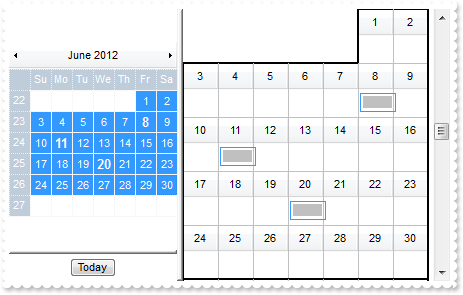
Schedule1->SelectEventStyle = Exschedulelib_tlb::LinesStyleEnum::exLinesThick | Exschedulelib_tlb::LinesStyleEnum::exLinesSolid;
Exschedulelib_tlb::ICalendarPtr var_Calendar = Schedule1->Calendar;
var_Calendar->NonworkingDays = 0;
var_Calendar->ShowNonMonthDays = false;
var_Calendar->FirstWeekDay = Exschedulelib_tlb::WeekDayEnum::exSunday;
var_Calendar->set_Selection(TVariant(TDateTime(2012,1,1).operator double()));
var_Calendar->set_Selection(TVariant("month(value) = 6"));
var_Calendar->HighlightEvent->FontSize = 10;
Schedule1->BorderSelStyle = Exschedulelib_tlb::LinesStyleEnum::exNoLines;
Schedule1->Background[Exschedulelib_tlb::BackgroundPartEnum::exScheduleMarkTodayBackColor] = RGB(240,240,240);
Exschedulelib_tlb::IEventsPtr var_Events = Schedule1->Events;
Exschedulelib_tlb::IEventPtr var_Event = var_Events->Add(TVariant(TDateTime(2012,6,12,10,00,00,0).operator double()),TVariant(TDateTime(2012,6,12,14,00,00,0).operator double()));
var_Event->Repetitive = L"value in (#6/8/2012#,#6/11/2012#,#6/20/2012#)";
var_Event->Selected = true;
|
|
74
|
How can I change the selection background color so it is the same if the control loses the focus
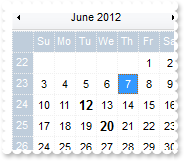
Exschedulelib_tlb::ICalendarPtr var_Calendar = Schedule1->Calendar;
var_Calendar->NonworkingDays = 0;
var_Calendar->ShowNonMonthDays = false;
var_Calendar->set_Selection(TVariant(TDateTime(2012,6,12).operator double()));
var_Calendar->HighlightEvent->FontSize = 10;
Schedule1->BorderSelStyle = Exschedulelib_tlb::LinesStyleEnum::exNoLines;
Schedule1->Background[Exschedulelib_tlb::BackgroundPartEnum::exScheduleMarkTodayBackColor] = RGB(240,240,240);
Schedule1->Events->Add(TVariant(TDateTime(2012,6,12,10,00,00,0).operator double()),TVariant(TDateTime(2012,6,12,14,00,00,0).operator double()));
Schedule1->Background[Exschedulelib_tlb::BackgroundPartEnum::exCalendarSelBackColorUnFocus] = Schedule1->Background[Exschedulelib_tlb::BackgroundPartEnum::exCalendarSelBackColor];
|
|
73
|
How can I add a repetitive event so it occurs every Monday
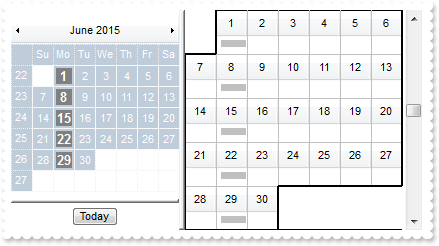
Exschedulelib_tlb::ICalendarPtr var_Calendar = Schedule1->Calendar;
var_Calendar->NonworkingDays = 0;
var_Calendar->ShowNonMonthDays = false;
var_Calendar->FirstWeekDay = Exschedulelib_tlb::WeekDayEnum::exSunday;
var_Calendar->set_Selection(TVariant("month(value) = 6"));
Exschedulelib_tlb::IHighlightPtr var_Highlight = var_Calendar->HighlightEvent;
var_Highlight->FontSize = 10;
var_Highlight->BackColor = RGB(128,128,128);
Schedule1->BorderSelStyle = Exschedulelib_tlb::LinesStyleEnum::exNoLines;
Schedule1->Background[Exschedulelib_tlb::BackgroundPartEnum::exScheduleMarkTodayBackColor] = RGB(240,240,240);
Exschedulelib_tlb::IEventsPtr var_Events = Schedule1->Events;
var_Events->Add(TVariant(TDateTime(2012,6,12,10,00,00,0).operator double()),TVariant(TDateTime(2012,6,12,14,00,00,0).operator double()))->Repetitive = L"weekday(value) = 1";
|
|
72
|
How can I select the current month
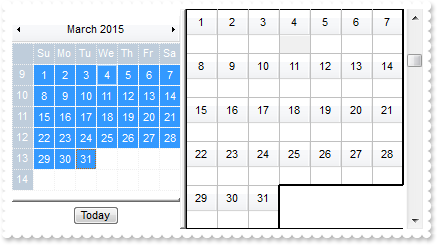
Exschedulelib_tlb::ICalendarPtr var_Calendar = Schedule1->Calendar;
var_Calendar->NonworkingDays = 0;
var_Calendar->ShowNonMonthDays = false;
var_Calendar->FirstWeekDay = Exschedulelib_tlb::WeekDayEnum::exSunday;
var_Calendar->set_Selection(TVariant("month(value) = month(date(``))"));
Schedule1->BorderSelStyle = Exschedulelib_tlb::LinesStyleEnum::exNoLines;
Schedule1->Background[Exschedulelib_tlb::BackgroundPartEnum::exScheduleMarkTodayBackColor] = RGB(240,240,240);
|
|
71
|
How can I select the next two days
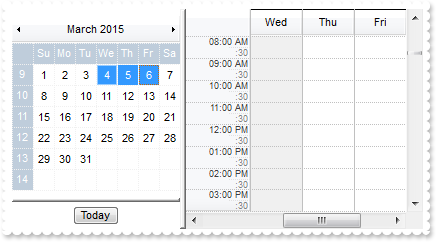
Exschedulelib_tlb::ICalendarPtr var_Calendar = Schedule1->Calendar;
var_Calendar->NonworkingDays = 0;
var_Calendar->ShowNonMonthDays = false;
var_Calendar->FirstWeekDay = Exschedulelib_tlb::WeekDayEnum::exSunday;
var_Calendar->set_Selection(TVariant("(value - int(date(``))) in (1,2,0)"));
Schedule1->BorderSelStyle = Exschedulelib_tlb::LinesStyleEnum::exNoLines;
Schedule1->Background[Exschedulelib_tlb::BackgroundPartEnum::exScheduleMarkTodayBackColor] = RGB(240,240,240);
|
|
70
|
How can I select the last two days
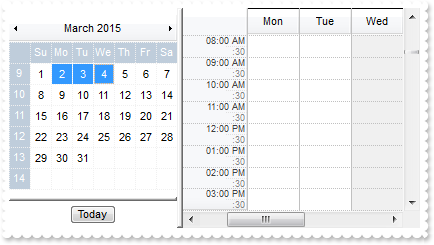
Exschedulelib_tlb::ICalendarPtr var_Calendar = Schedule1->Calendar;
var_Calendar->NonworkingDays = 0;
var_Calendar->ShowNonMonthDays = false;
var_Calendar->FirstWeekDay = Exschedulelib_tlb::WeekDayEnum::exSunday;
var_Calendar->set_Selection(TVariant("(int(date(``)) - value) in (1,2,0)"));
Schedule1->BorderSelStyle = Exschedulelib_tlb::LinesStyleEnum::exNoLines;
Schedule1->Background[Exschedulelib_tlb::BackgroundPartEnum::exScheduleMarkTodayBackColor] = RGB(240,240,240);
|
|
69
|
How can I select the current week
Exschedulelib_tlb::ICalendarPtr var_Calendar = Schedule1->Calendar;
var_Calendar->NonworkingDays = 0;
var_Calendar->ShowNonMonthDays = false;
var_Calendar->FirstWeekDay = Exschedulelib_tlb::WeekDayEnum::exSunday;
var_Calendar->set_Selection(TVariant("(int((yearday(value) -1- ((7-weekday(value - yearday(value) + 1)) mod 7) )/7) = int((yearday(date(``))-1)/7))"));
Schedule1->BorderSelStyle = Exschedulelib_tlb::LinesStyleEnum::exNoLines;
Schedule1->Background[Exschedulelib_tlb::BackgroundPartEnum::exScheduleMarkTodayBackColor] = RGB(240,240,240);
|
|
68
|
Is it possible to highlight or change the background or foreground color for the today date in the schedule panel
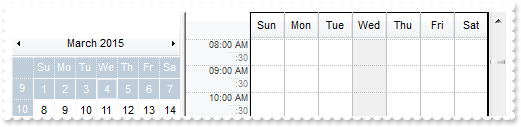
Exschedulelib_tlb::ICalendarPtr var_Calendar = Schedule1->Calendar;
var_Calendar->NonworkingDays = 0;
var_Calendar->ShowNonMonthDays = false;
var_Calendar->FirstWeekDay = Exschedulelib_tlb::WeekDayEnum::exSunday;
var_Calendar->set_Selection(TVariant(String("month(value) = month(date(``)) and (int((yearday(value) -1- ((7-weekday(value - yearday(value) + 1)) mod 7) )/7) = int((yearday") +
"(date(``))-1)/7))"));
Schedule1->BorderSelStyle = Exschedulelib_tlb::LinesStyleEnum::exNoLines;
Schedule1->Background[Exschedulelib_tlb::BackgroundPartEnum::exScheduleMarkTodayBackColor] = RGB(240,240,240);
|
|
67
|
How can I display no working/non-working days in the control
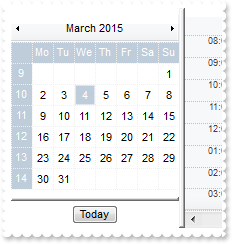
Exschedulelib_tlb::ICalendarPtr var_Calendar = Schedule1->Calendar;
var_Calendar->NonworkingDays = 0;
var_Calendar->ShowNonMonthDays = false;
var_Calendar->FirstWeekDay = Exschedulelib_tlb::WeekDayEnum::exMonday;
Schedule1->BorderSelStyle = Exschedulelib_tlb::LinesStyleEnum::exNoLines;
|
|
66
|
The schedule displays a blue border around the selected dates. How can I get ride of that
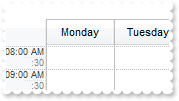
Exschedulelib_tlb::ICalendarPtr var_Calendar = Schedule1->Calendar;
var_Calendar->ShowNonMonthDays = false;
var_Calendar->set_Selection(TVariant(TDateTime(2012,6,18).operator double()));
Schedule1->BorderSelStyle = Exschedulelib_tlb::LinesStyleEnum::exNoLines;
|
|
65
|
The calendar panel shows days that belongs to another month. How can I display just the days within the current month
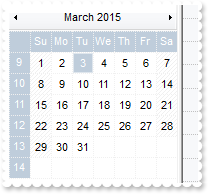
Schedule1->Calendar->ShowNonMonthDays = false;
|
|
64
|
Is it possible to show the non-working days with a solid color instead
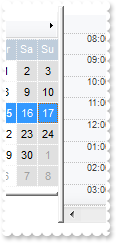
Exschedulelib_tlb::ICalendarPtr var_Calendar = Schedule1->Calendar;
var_Calendar->set_Selection(TVariant(TDateTime(2012,6,14).operator double()));
var_Calendar->set_Selection(TVariant("value in (#6/14/2012#,#6/15/2012#,#6/16/2012#,#6/17/2012#)"));
var_Calendar->FirstWeekDay = Exschedulelib_tlb::WeekDayEnum::exMonday;
var_Calendar->NonworkingDaysPattern = Exschedulelib_tlb::PatternEnum::exPatternSolid;
var_Calendar->NonworkingDaysColor = RGB(224,224,224);
|
|
63
|
How can I display the now-working days in the schedule panel too
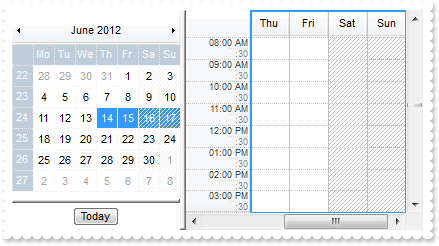
Exschedulelib_tlb::ICalendarPtr var_Calendar = Schedule1->Calendar;
var_Calendar->set_Selection(TVariant(TDateTime(2012,6,14).operator double()));
var_Calendar->set_Selection(TVariant("value in (#6/14/2012#,#6/15/2012#,#6/16/2012#,#6/17/2012#)"));
var_Calendar->FirstWeekDay = Exschedulelib_tlb::WeekDayEnum::exMonday;
Schedule1->NonworkingTimes->Add(L"1",L"00:00",L"00:00",-1);
|
|
62
|
How can I make the control read-only
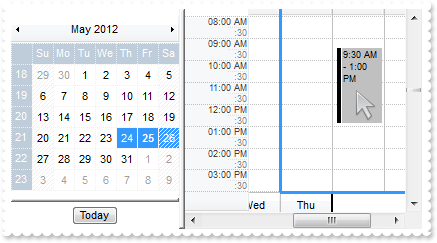
Schedule1->AllowCreateEvent = Exschedulelib_tlb::AllowKeysEnum::exDisallow;
Schedule1->AllowMoveEvent = Exschedulelib_tlb::AllowKeysEnum::exDisallow;
Schedule1->AllowResizeEvent = Exschedulelib_tlb::AllowKeysEnum::exDisallow;
Schedule1->AllowMoveSchedule = Exschedulelib_tlb::AllowKeysEnum::exLeftClick;
Schedule1->AllowSelectEvent = Exschedulelib_tlb::AllowKeysEnum::exDisallow;
Schedule1->Calendar->set_Selection(TVariant(TDateTime(2012,5,24).operator double()));
Schedule1->Calendar->set_Selection(TVariant("value in (#05/24/2012#,#05/25/2012#,#05/26/2012#)"));
Schedule1->Events->Add(TVariant(TDateTime(2012,5,25,9,30,00,0).operator double()),TVariant(TDateTime(2012,5,25,13,00,00,0).operator double()));
|
|
61
|
How can I check/uncheck a group, so it is visible after I add it
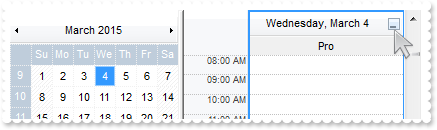
Schedule1->DisplayGroupingButton = true;
Schedule1->ShowGroupingEvents = true;
Schedule1->Groups->Add(1,L"Pro")->Visible = true;
|
|
60
|
The drop down button to show groups is not visible, even I set the DisplayGroupingButton. What Can I do
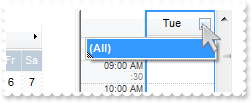
Schedule1->DisplayGroupingButton = true;
Schedule1->ShowGroupingEvents = true;
|
|
59
|
It is possible to translate "All" to "Todos" or to something else
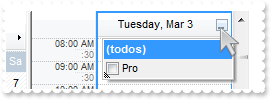
Schedule1->Description[Exschedulelib_tlb::DescriptionTypeEnum::exGroupBarAll] = L"(todos)";
Schedule1->DisplayGroupingButton = true;
Schedule1->ShowGroupingEvents = true;
Schedule1->Groups->Add(1,L"Pro");
|
|
58
|
How can I remove the control's scroll bars
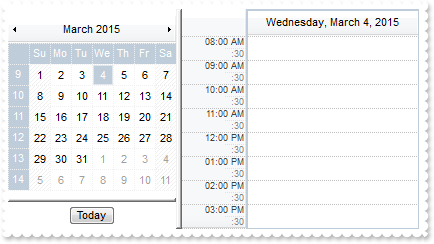
Schedule1->ScrollBars = Exschedulelib_tlb::ScrollBarsEnum::exNoScroll;
|
|
57
|
How can I select a month
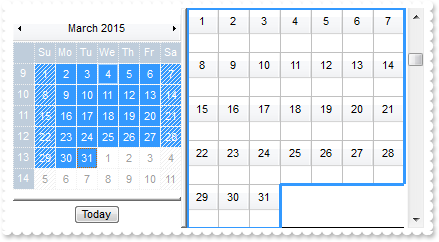
Schedule1->Calendar->set_Selection(TVariant("month(value) = month(date(``))"));
|
|
56
|
How can I display two or more dates in the scheduler (Method 2)
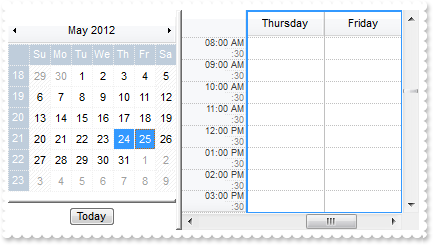
Exschedulelib_tlb::ICalendarPtr var_Calendar = Schedule1->Calendar;
var_Calendar->set_Selection(TVariant(TDateTime(2012,5,24).operator double()));
var_Calendar->set_Selection(TVariant("value in ( #5/24/2012#, #5/25/2012# )"));
|
|
55
|
How can I display two or more dates in the scheduler (Method 1)
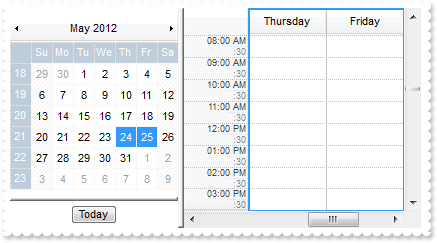
Exschedulelib_tlb::ICalendarPtr var_Calendar = Schedule1->Calendar;
var_Calendar->set_Selection(TVariant("0"));
var_Calendar->set_SelectDate(TDateTime(2012,5,24).operator double(),true);
var_Calendar->set_SelectDate(TDateTime(2012,5,25).operator double(),true);
|
|
54
|
How can I define a different color for nonworking part for different days
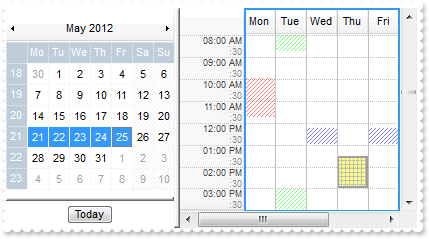
Schedule1->BeginUpdate();
Exschedulelib_tlb::ICalendarPtr var_Calendar = Schedule1->Calendar;
var_Calendar->set_Selection(TVariant(TDateTime(2012,5,21).operator double()));
var_Calendar->set_Selection(TVariant("(value >= #05/21/2012#) and (value <= #05/25/2012#)"));
var_Calendar->FirstWeekDay = Exschedulelib_tlb::WeekDayEnum::exMonday;
Exschedulelib_tlb::INonworkingPatternsPtr var_NonworkingPatterns = Schedule1->NonworkingPatterns;
var_NonworkingPatterns->Add(1234,Exschedulelib_tlb::PatternEnum::exPatternBDiagonal)->Pattern->Color = RGB(255,0,0);
var_NonworkingPatterns->Add(1235,Exschedulelib_tlb::PatternEnum::exPatternBDiagonal)->Pattern->Color = RGB(0,255,0);
var_NonworkingPatterns->Add(1236,Exschedulelib_tlb::PatternEnum::exPatternBDiagonal)->Pattern->Color = RGB(0,0,255);
Exschedulelib_tlb::INonworkingPatternPtr var_NonworkingPattern = var_NonworkingPatterns->Add(1237,Exschedulelib_tlb::PatternEnum::exPatternFrameThick | Exschedulelib_tlb::PatternEnum::exPatternCross);
var_NonworkingPattern->Pattern->Color = RGB(128,128,128);
var_NonworkingPattern->Pattern->FrameColor = RGB(64,64,64);
var_NonworkingPattern->BackColor = RGB(255,255,0);
Exschedulelib_tlb::INonworkingTimesPtr var_NonworkingTimes = Schedule1->NonworkingTimes;
var_NonworkingTimes->Add(L"weekday(value) in (0,1)",L"10:00",L"11:45",1234);
var_NonworkingTimes->Add(L"weekday(value) = 2",L"00:00",L"08:45",1235);
var_NonworkingTimes->Add(L"weekday(value) = 2",L"15:00",L"24:00",1235);
var_NonworkingTimes->Add(L"weekday(value) in (3,5)",L"12:15",L"13:00",1236);
var_NonworkingTimes->Add(L"weekday(value) = 4",L"13:30",L"15:00",1237);
Schedule1->ShowNonworkingTime = Exschedulelib_tlb::ShowNonworkingTimeEnum::exShowNonworkingTimeSemi;
Schedule1->EndUpdate();
|
|
53
|
Is it possible to show both nonworking and the events, using semi-transparent color
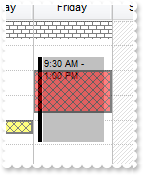
Exschedulelib_tlb::ICalendarPtr var_Calendar = Schedule1->Calendar;
var_Calendar->set_Selection(TVariant(TDateTime(2012,5,24).operator double()));
var_Calendar->set_Selection(TVariant("value in (#05/24/2012#,#05/25/2012#,#05/26/2012#)"));
Exschedulelib_tlb::INonworkingPatternsPtr var_NonworkingPatterns = Schedule1->NonworkingPatterns;
var_NonworkingPatterns->Add(1234,Exschedulelib_tlb::PatternEnum::exPatternBrick);
Exschedulelib_tlb::INonworkingPatternPtr var_NonworkingPattern = var_NonworkingPatterns->Add(9871,Exschedulelib_tlb::PatternEnum::exPatternFrameThick | Exschedulelib_tlb::PatternEnum::exPatternYard);
var_NonworkingPattern->BackColor = RGB(255,0,0);
Exschedulelib_tlb::INonworkingPatternPtr var_NonworkingPattern1 = var_NonworkingPatterns->Add(9872,Exschedulelib_tlb::PatternEnum::exPatternFrameThick | Exschedulelib_tlb::PatternEnum::exPatternYard);
var_NonworkingPattern1->BackColor = RGB(255,255,0);
Exschedulelib_tlb::INonworkingTimesPtr var_NonworkingTimes = Schedule1->NonworkingTimes;
var_NonworkingTimes->Add(L"1",L"00:00",L"08:45",1234);
var_NonworkingTimes->Add(L"weekday(value) = 5",L"10:00",L"11:45",9871);
var_NonworkingTimes->Add(L"weekday(value) = 4",L"12:00",L"12:35",9872);
Schedule1->Events->Add(TVariant(TDateTime(2012,5,25,9,30,00,0).operator double()),TVariant(TDateTime(2012,5,25,13,00,00,0).operator double()));
Schedule1->ShowNonworkingTime = Exschedulelib_tlb::ShowNonworkingTimeEnum::exShowNonworkingTimeSemi;
|
|
52
|
Is it possible to show the nonworking part behind, on the back
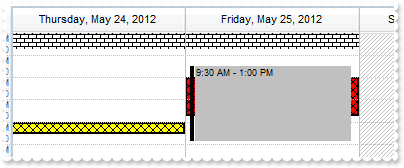
Exschedulelib_tlb::ICalendarPtr var_Calendar = Schedule1->Calendar;
var_Calendar->set_Selection(TVariant(TDateTime(2012,5,24).operator double()));
var_Calendar->set_Selection(TVariant("value in (#05/24/2012#,#05/25/2012#,#05/26/2012#)"));
Exschedulelib_tlb::INonworkingPatternsPtr var_NonworkingPatterns = Schedule1->NonworkingPatterns;
var_NonworkingPatterns->Add(1234,Exschedulelib_tlb::PatternEnum::exPatternBrick);
Exschedulelib_tlb::INonworkingPatternPtr var_NonworkingPattern = var_NonworkingPatterns->Add(9871,Exschedulelib_tlb::PatternEnum::exPatternFrameThick | Exschedulelib_tlb::PatternEnum::exPatternYard);
var_NonworkingPattern->BackColor = RGB(255,0,0);
Exschedulelib_tlb::INonworkingPatternPtr var_NonworkingPattern1 = var_NonworkingPatterns->Add(9872,Exschedulelib_tlb::PatternEnum::exPatternFrameThick | Exschedulelib_tlb::PatternEnum::exPatternYard);
var_NonworkingPattern1->BackColor = RGB(255,255,0);
Exschedulelib_tlb::INonworkingTimesPtr var_NonworkingTimes = Schedule1->NonworkingTimes;
var_NonworkingTimes->Add(L"1",L"00:00",L"08:45",1234);
var_NonworkingTimes->Add(L"weekday(value) = 5",L"10:00",L"11:45",9871);
var_NonworkingTimes->Add(L"weekday(value) = 4",L"12:00",L"12:35",9872);
Schedule1->Events->Add(TVariant(TDateTime(2012,5,25,9,30,00,0).operator double()),TVariant(TDateTime(2012,5,25,13,00,00,0).operator double()));
Schedule1->ShowNonworkingTime = Exschedulelib_tlb::ShowNonworkingTimeEnum::exShowNonworkingTimeBack;
|
|
51
|
Can you explain how the non working day patterns work and how to define
for different days of the week
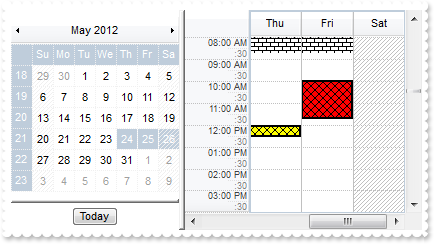
Exschedulelib_tlb::ICalendarPtr var_Calendar = Schedule1->Calendar;
var_Calendar->set_Selection(TVariant(TDateTime(2012,5,24).operator double()));
var_Calendar->set_Selection(TVariant("value in (#05/24/2012#,#05/25/2012#,#05/26/2012#)"));
Exschedulelib_tlb::INonworkingPatternsPtr var_NonworkingPatterns = Schedule1->NonworkingPatterns;
var_NonworkingPatterns->Add(1234,Exschedulelib_tlb::PatternEnum::exPatternBrick);
Exschedulelib_tlb::INonworkingPatternPtr var_NonworkingPattern = var_NonworkingPatterns->Add(9871,Exschedulelib_tlb::PatternEnum::exPatternFrameThick | Exschedulelib_tlb::PatternEnum::exPatternYard);
var_NonworkingPattern->BackColor = RGB(255,0,0);
Exschedulelib_tlb::INonworkingPatternPtr var_NonworkingPattern1 = var_NonworkingPatterns->Add(9872,Exschedulelib_tlb::PatternEnum::exPatternFrameThick | Exschedulelib_tlb::PatternEnum::exPatternYard);
var_NonworkingPattern1->BackColor = RGB(255,255,0);
Exschedulelib_tlb::INonworkingTimesPtr var_NonworkingTimes = Schedule1->NonworkingTimes;
var_NonworkingTimes->Add(L"1",L"00:00",L"08:45",1234);
var_NonworkingTimes->Add(L"weekday(value) = 5",L"10:00",L"11:45",9871);
var_NonworkingTimes->Add(L"weekday(value) = 4",L"12:00",L"12:35",9872);
|
|
50
|
How can I add a nonworking time
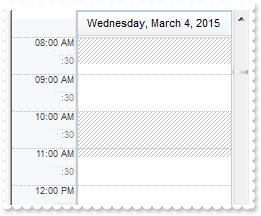
Exschedulelib_tlb::INonworkingTimesPtr var_NonworkingTimes = Schedule1->NonworkingTimes;
var_NonworkingTimes->Add(L"1",L"00:00",L"08:45",-1);
var_NonworkingTimes->Add(L"weekday(value) = weekday(date(``))",L"10:00",L"11:15",-1);
|
|
49
|
How can I get the event from the cursor
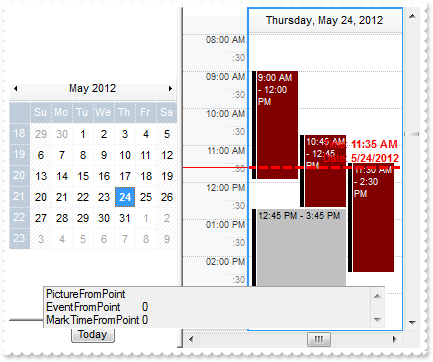
// MouseMove event - Occurs when the user moves the mouse.
void __fastcall TForm1::Schedule1MouseMove(TObject *Sender,short Button,short Shift,int X,int Y)
{
OutputDebugString( L"Calendar.DateFromPoint" );
OutputDebugString( PChar(Schedule1->Calendar->get_DateFromPoint(-1,-1)) );
OutputDebugString( L"AnchorFromPoint" );
OutputDebugString( Schedule1->AnchorFromPoint[-1,-1] );
OutputDebugString( L"DateTimeFromPoint" );
OutputDebugString( PChar(Schedule1->DateTimeFromPoint[-1,-1]) );
OutputDebugString( L"TimeFromPoint" );
OutputDebugString( PChar(Schedule1->TimeFromPoint[-1,-1]) );
OutputDebugString( L"TimeScaleFromPoint" );
OutputDebugString( PChar(Schedule1->TimeScaleFromPoint[-1,-1]) );
OutputDebugString( L"GroupFromPoint" );
OutputDebugString( PChar(Schedule1->GroupFromPoint[-1,-1]) );
OutputDebugString( L"GroupHeaderFromPoint" );
OutputDebugString( PChar(Schedule1->GroupHeaderFromPoint[-1,-1]) );
OutputDebugString( L"MarkZoneFromPoint" );
OutputDebugString( PChar(Schedule1->MarkZoneFromPoint[-1,-1]) );
OutputDebugString( L"NonworkingTimeFromPoint" );
OutputDebugString( PChar(Schedule1->NonworkingTimeFromPoint[-1,-1]) );
OutputDebugString( L"MarkTimeFromPoint" );
OutputDebugString( PChar(Schedule1->MarkTimeFromPoint[-1,-1]) );
OutputDebugString( L"EventFromPoint" );
OutputDebugString( PChar(Schedule1->EventFromPoint[-1,-1]) );
OutputDebugString( L"PictureFromPoint" );
OutputDebugString( Schedule1->PictureFromPoint[-1,-1] );
}
Schedule1->BeginUpdate();
Schedule1->AllowMultiDaysEvent = false;
Schedule1->AllowCreateEvent = Exschedulelib_tlb::AllowKeysEnum::exCTRLKey | Exschedulelib_tlb::AllowKeysEnum::exLeftClick;
Schedule1->AllowMoveEvent = Exschedulelib_tlb::AllowKeysEnum::exCTRLKey | Exschedulelib_tlb::AllowKeysEnum::exLeftClick;
Schedule1->AllowMoveTimeScale = Exschedulelib_tlb::AllowKeysEnum::exLeftClick;
Schedule1->AllowMoveSchedule = Exschedulelib_tlb::AllowKeysEnum::exLeftClick;
Schedule1->AllowSelectEvent = Exschedulelib_tlb::AllowKeysEnum::exCTRLKey | Exschedulelib_tlb::AllowKeysEnum::exLeftClick;
Schedule1->AllowResizeEvent = Exschedulelib_tlb::AllowKeysEnum::exLeftClick;
Schedule1->Calendar->MaxMonthY = 6;
Schedule1->SelectEventStyle = Exschedulelib_tlb::LinesStyleEnum::exLinesThicker | Exschedulelib_tlb::LinesStyleEnum::exLinesSolid;
Schedule1->Calendar->set_Selection(TVariant(TDateTime(2012,5,24).operator double()));
Exschedulelib_tlb::IMarkTimePtr var_MarkTime = Schedule1->MarkTimes->Add(L"timer",TDateTime(2012,5,24,11,35,00,0).operator double());
var_MarkTime->TimeScaleLabel = L"";
var_MarkTime->Label = L"<fgcolor=FF0000>Time: <b><%hh%>:<%nn%> <%AM/PM%></b><br>Date: <b><%loc_sdate%>";
var_MarkTime->LabelAlign = Exschedulelib_tlb::ContentAlignmentEnum::exBottomRight;
var_MarkTime->Line = Exschedulelib_tlb::LinesStyleEnum::exLinesThicker | Exschedulelib_tlb::LinesStyleEnum::exLinesDash;
var_MarkTime->BodyEventBackColor = RGB(128,0,0);
var_MarkTime->BodyEventForeColor = RGB(255,255,255);
var_MarkTime->Movable = true;
Exschedulelib_tlb::IEventsPtr var_Events = Schedule1->Events;
var_Events->Add(TVariant(TDateTime(2012,5,24,9,00,00,0).operator double()),TVariant(TDateTime(2012,5,24,12,00,00,0).operator double()));
var_Events->Add(TVariant(TDateTime(2012,5,24,10,45,00,0).operator double()),TVariant(TDateTime(2012,5,24,12,45,00,0).operator double()));
var_Events->Add(TVariant(TDateTime(2012,5,24,11,30,00,0).operator double()),TVariant(TDateTime(2012,5,24,14,30,00,0).operator double()));
var_Events->Add(TVariant(TDateTime(2012,5,24,12,45,00,0).operator double()),TVariant(TDateTime(2012,5,24,15,45,00,0).operator double()));
Schedule1->EndUpdate();
|
|
48
|
How can I show the timer only in the chart section
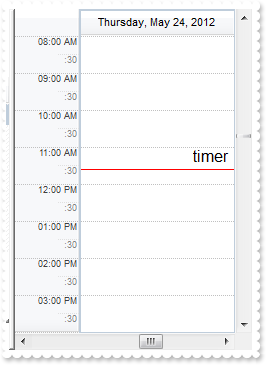
Schedule1->Calendar->set_Selection(TVariant(TDateTime(2012,5,24).operator double()));
Exschedulelib_tlb::IMarkTimePtr var_MarkTime = Schedule1->MarkTimes->Add(L"timer",TDateTime(2012,5,24,11,35,00,0).operator double());
var_MarkTime->Label = L" <font ;12>timer</font> ";
var_MarkTime->LabelAlign = Exschedulelib_tlb::ContentAlignmentEnum::exBottomRight;
var_MarkTime->TimeScaleLabel = L"";
var_MarkTime->TimeScaleLine = Exschedulelib_tlb::LinesStyleEnum::exNoLines;
|
|
47
|
How can I let the user to move the timer from the cursor
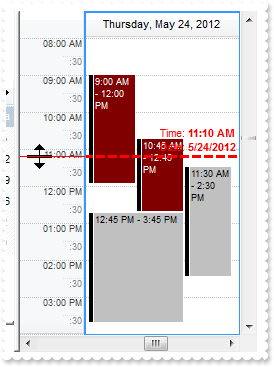
Schedule1->BeginUpdate();
Schedule1->Calendar->set_Selection(TVariant(TDateTime(2012,5,24).operator double()));
Exschedulelib_tlb::IMarkTimePtr var_MarkTime = Schedule1->MarkTimes->Add(L"timer",TDateTime(2012,5,24,11,35,00,0).operator double());
var_MarkTime->TimeScaleLabel = L"";
var_MarkTime->Label = L"<fgcolor=FF0000>Time: <b><%hh%>:<%nn%> <%AM/PM%></b><br>Date: <b><%loc_sdate%>";
var_MarkTime->LabelAlign = Exschedulelib_tlb::ContentAlignmentEnum::exBottomRight;
var_MarkTime->Line = Exschedulelib_tlb::LinesStyleEnum::exLinesThicker | Exschedulelib_tlb::LinesStyleEnum::exLinesDash;
var_MarkTime->BodyEventBackColor = RGB(128,0,0);
var_MarkTime->BodyEventForeColor = RGB(255,255,255);
var_MarkTime->Movable = true;
Exschedulelib_tlb::IEventsPtr var_Events = Schedule1->Events;
var_Events->Add(TVariant(TDateTime(2012,5,24,9,00,00,0).operator double()),TVariant(TDateTime(2012,5,24,12,00,00,0).operator double()));
var_Events->Add(TVariant(TDateTime(2012,5,24,10,45,00,0).operator double()),TVariant(TDateTime(2012,5,24,12,45,00,0).operator double()));
var_Events->Add(TVariant(TDateTime(2012,5,24,11,30,00,0).operator double()),TVariant(TDateTime(2012,5,24,14,30,00,0).operator double()));
var_Events->Add(TVariant(TDateTime(2012,5,24,12,45,00,0).operator double()),TVariant(TDateTime(2012,5,24,15,45,00,0).operator double()));
Schedule1->EndUpdate();
|
|
46
|
How can I show the timer only in the time scale
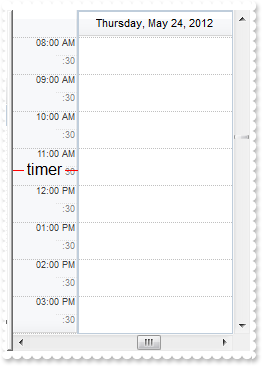
Schedule1->Calendar->set_Selection(TVariant(TDateTime(2012,5,24).operator double()));
Exschedulelib_tlb::IMarkTimePtr var_MarkTime = Schedule1->MarkTimes->Add(L"timer",TDateTime(2012,5,24,11,35,00,0).operator double());
var_MarkTime->TimeScaleLabel = L" <font ;12>timer</font> ";
var_MarkTime->Line = Exschedulelib_tlb::LinesStyleEnum::exNoLines;
|
|
45
|
I have seen some screen shots and noticed, that you can place images on a timer. How can I do that
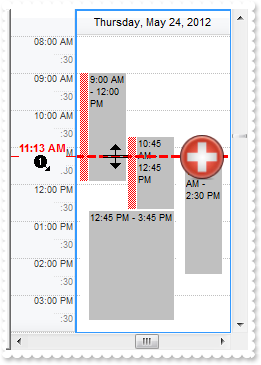
Schedule1->BeginUpdate();
Schedule1->Images(TVariant(String("gBJJgBAIDAAGAAEAAQhYAf8Pf4hh0QihCJo2AEZjQAjEZFEaIEaEEaAIAkcbk0olUrlktl0vmExmUzmk1m03nE5nU7nk9n0/oFBoVDolFo1HpFJpVLplNp1PqFRqVTq") +
"lVq1XrFZrVbrldr1fsFhsVjslls1ntFptVrtltt1vuFxuVzul1u13vF5vV7vl9v1/wGBwWDwmFw2HxGJxWLxmNx0xiFdyOTh8Tf9ZymXx+QytcyNgz8r0OblWjyWds+m" +
"0ka1Vf1ta1+r1mos2xrG2xeZ0+a0W0qOx3GO4NV3WeyvD2XJ5XL5nN51aiw+lfSj0gkUkAEllHanHI5j/cHg8EZf7w8vl8j4f/qfEZeB09/vjLAB30+kZQAP/P5/H6/y" +
"NAOAEAwCjMBwFAEDwJBMDwLBYAP2/8Hv8/gAGAD8LQs9w/nhDY/oygIA="));
Schedule1->HTMLPicture[L"pic1"] = TVariant("c:\\exontrol\\images\\zipdisk.gif");
Schedule1->Calendar->set_Selection(TVariant(TDateTime(2012,5,24).operator double()));
Schedule1->StatusEventSize = 8;
Schedule1->StatusEventColor = RGB(255,255,255);
Exschedulelib_tlb::IMarkTimePtr var_MarkTime = Schedule1->MarkTimes->Add(L"timer",TDateTime(2012,5,24,11,35,00,0).operator double());
var_MarkTime->Label = L"<img>pic1</img>";
var_MarkTime->TimeScaleLabel = L"<fgcolor=FF0000><b><%hh%>:<%nn%> <%AM/PM%><br><c><img>1</img>";
var_MarkTime->LabelAlign = Exschedulelib_tlb::ContentAlignmentEnum::exMiddleRight;
var_MarkTime->Line = Exschedulelib_tlb::LinesStyleEnum::exLinesThicker | Exschedulelib_tlb::LinesStyleEnum::exLinesDash;
var_MarkTime->Movable = true;
var_MarkTime->StatusEventPattern->Type = Exschedulelib_tlb::PatternEnum::exPatternShadow;
var_MarkTime->StatusEventPattern->Color = RGB(255,0,0);
Exschedulelib_tlb::IEventsPtr var_Events = Schedule1->Events;
var_Events->Add(TVariant(TDateTime(2012,5,24,9,00,00,0).operator double()),TVariant(TDateTime(2012,5,24,12,00,00,0).operator double()));
var_Events->Add(TVariant(TDateTime(2012,5,24,10,45,00,0).operator double()),TVariant(TDateTime(2012,5,24,12,45,00,0).operator double()));
var_Events->Add(TVariant(TDateTime(2012,5,24,11,30,00,0).operator double()),TVariant(TDateTime(2012,5,24,14,30,00,0).operator double()));
var_Events->Add(TVariant(TDateTime(2012,5,24,12,45,00,0).operator double()),TVariant(TDateTime(2012,5,24,15,45,00,0).operator double()));
Schedule1->EndUpdate();
|
|
44
|
How can I change the timer's color
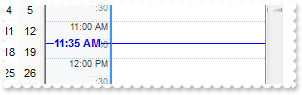
Schedule1->BeginUpdate();
Schedule1->Calendar->set_Selection(TVariant(TDateTime(2012,5,24).operator double()));
Exschedulelib_tlb::IMarkTimesPtr var_MarkTimes = Schedule1->MarkTimes;
Exschedulelib_tlb::IMarkTimePtr var_MarkTime = var_MarkTimes->Add(L"timer",TDateTime(2012,5,24,11,35,00,0).operator double());
var_MarkTime->Movable = true;
var_MarkTime->LineColor = RGB(0,0,255);
var_MarkTime->StatusEventBackColor = RGB(0,0,255);
var_MarkTime->TimeScaleLineColor = RGB(0,0,255);
var_MarkTime->TimeScaleLabel = L"<fgcolor=0000FF><b><%hh%>:<%nn%> <%AM/PM%>";
Schedule1->EndUpdate();
|
|
43
|
Can I add multiple timers with different colors
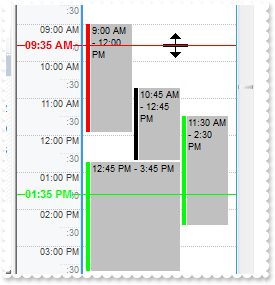
Schedule1->BeginUpdate();
Schedule1->Calendar->set_Selection(TVariant(TDateTime(2012,5,24).operator double()));
Exschedulelib_tlb::IMarkTimesPtr var_MarkTimes = Schedule1->MarkTimes;
Exschedulelib_tlb::IMarkTimePtr var_MarkTime = var_MarkTimes->Add(L"timer1",TDateTime(2012,5,24,9,35,00,0).operator double());
var_MarkTime->Movable = true;
var_MarkTime->StatusEventBackColor = RGB(255,0,0);
Exschedulelib_tlb::IMarkTimePtr var_MarkTime1 = var_MarkTimes->Add(L"timer2",TDateTime(2012,5,24,13,35,00,0).operator double());
var_MarkTime1->Movable = true;
var_MarkTime1->LineColor = RGB(0,255,0);
var_MarkTime1->StatusEventBackColor = var_MarkTime1->LineColor;
var_MarkTime1->TimeScaleLineColor = var_MarkTime1->LineColor;
var_MarkTime1->TimeScaleLabel = L"<fgcolor=00FF00><b><%hh%>:<%nn%> <%AM/PM%>";
Exschedulelib_tlb::IEventsPtr var_Events = Schedule1->Events;
var_Events->Add(TVariant(TDateTime(2012,5,24,9,00,00,0).operator double()),TVariant(TDateTime(2012,5,24,12,00,00,0).operator double()));
var_Events->Add(TVariant(TDateTime(2012,5,24,10,45,00,0).operator double()),TVariant(TDateTime(2012,5,24,12,45,00,0).operator double()));
var_Events->Add(TVariant(TDateTime(2012,5,24,11,30,00,0).operator double()),TVariant(TDateTime(2012,5,24,14,30,00,0).operator double()));
var_Events->Add(TVariant(TDateTime(2012,5,24,12,45,00,0).operator double()),TVariant(TDateTime(2012,5,24,15,45,00,0).operator double()));
Schedule1->EndUpdate();
|
|
42
|
How can I specify a different color for the status of the event that intersects with the timer
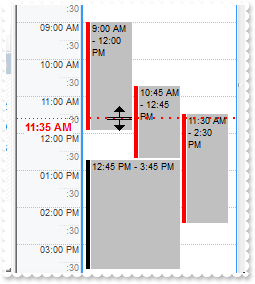
Schedule1->BeginUpdate();
Schedule1->Calendar->set_Selection(TVariant(TDateTime(2012,5,24).operator double()));
Exschedulelib_tlb::IMarkTimePtr var_MarkTime = Schedule1->MarkTimes->Add(L"timer",TDateTime(2012,5,24,11,35,00,0).operator double());
var_MarkTime->TimeScaleLabelAlign = Exschedulelib_tlb::ContentAlignmentEnum::exTopCenter;
var_MarkTime->Line = Exschedulelib_tlb::LinesStyleEnum::exLinesThick | Exschedulelib_tlb::LinesStyleEnum::exLinesHDot4;
var_MarkTime->TimeScaleLine = Exschedulelib_tlb::LinesStyleEnum::exLinesHDot4;
var_MarkTime->StatusEventBackColor = RGB(255,0,0);
var_MarkTime->Movable = true;
Exschedulelib_tlb::IEventsPtr var_Events = Schedule1->Events;
var_Events->Add(TVariant(TDateTime(2012,5,24,9,00,00,0).operator double()),TVariant(TDateTime(2012,5,24,12,00,00,0).operator double()));
var_Events->Add(TVariant(TDateTime(2012,5,24,10,45,00,0).operator double()),TVariant(TDateTime(2012,5,24,12,45,00,0).operator double()));
var_Events->Add(TVariant(TDateTime(2012,5,24,11,30,00,0).operator double()),TVariant(TDateTime(2012,5,24,14,30,00,0).operator double()));
var_Events->Add(TVariant(TDateTime(2012,5,24,12,45,00,0).operator double()),TVariant(TDateTime(2012,5,24,15,45,00,0).operator double()));
Schedule1->EndUpdate();
|
|
41
|
How can the chart displays the events from the timer with a different color
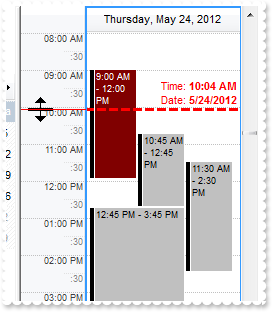
Schedule1->BeginUpdate();
Schedule1->Calendar->set_Selection(TVariant(TDateTime(2012,5,24).operator double()));
Exschedulelib_tlb::IMarkTimePtr var_MarkTime = Schedule1->MarkTimes->Add(L"timer",TDateTime(2012,5,24,11,35,00,0).operator double());
var_MarkTime->TimeScaleLabel = L"";
var_MarkTime->Label = L"<fgcolor=FF0000>Time: <b><%hh%>:<%nn%> <%AM/PM%></b><br>Date: <b><%loc_sdate%>";
var_MarkTime->LabelAlign = Exschedulelib_tlb::ContentAlignmentEnum::exBottomRight;
var_MarkTime->Line = Exschedulelib_tlb::LinesStyleEnum::exLinesThicker | Exschedulelib_tlb::LinesStyleEnum::exLinesDash;
var_MarkTime->BodyEventBackColor = RGB(128,0,0);
var_MarkTime->BodyEventForeColor = RGB(255,255,255);
var_MarkTime->Movable = true;
Exschedulelib_tlb::IEventsPtr var_Events = Schedule1->Events;
var_Events->Add(TVariant(TDateTime(2012,5,24,9,00,00,0).operator double()),TVariant(TDateTime(2012,5,24,12,00,00,0).operator double()));
var_Events->Add(TVariant(TDateTime(2012,5,24,10,45,00,0).operator double()),TVariant(TDateTime(2012,5,24,12,45,00,0).operator double()));
var_Events->Add(TVariant(TDateTime(2012,5,24,11,30,00,0).operator double()),TVariant(TDateTime(2012,5,24,14,30,00,0).operator double()));
var_Events->Add(TVariant(TDateTime(2012,5,24,12,45,00,0).operator double()),TVariant(TDateTime(2012,5,24,15,45,00,0).operator double()));
Schedule1->EndUpdate();
|
|
40
|
Is it possible to display the timer's label on the chart, instead time scales
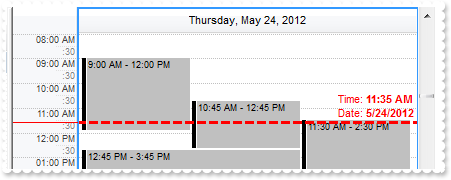
Schedule1->BeginUpdate();
Schedule1->Calendar->set_Selection(TVariant(TDateTime(2012,5,24).operator double()));
Exschedulelib_tlb::IMarkTimePtr var_MarkTime = Schedule1->MarkTimes->Add(L"timer",TDateTime(2012,5,24,11,35,00,0).operator double());
var_MarkTime->TimeScaleLabel = L"";
var_MarkTime->Label = L"<fgcolor=FF0000>Time: <b><%hh%>:<%nn%> <%AM/PM%></b><br>Date: <b><%loc_sdate%>";
var_MarkTime->LabelAlign = Exschedulelib_tlb::ContentAlignmentEnum::exBottomRight;
var_MarkTime->Line = Exschedulelib_tlb::LinesStyleEnum::exLinesThicker | Exschedulelib_tlb::LinesStyleEnum::exLinesDash;
Exschedulelib_tlb::IEventsPtr var_Events = Schedule1->Events;
var_Events->Add(TVariant(TDateTime(2012,5,24,9,00,00,0).operator double()),TVariant(TDateTime(2012,5,24,12,00,00,0).operator double()));
var_Events->Add(TVariant(TDateTime(2012,5,24,10,45,00,0).operator double()),TVariant(TDateTime(2012,5,24,12,45,00,0).operator double()));
var_Events->Add(TVariant(TDateTime(2012,5,24,11,30,00,0).operator double()),TVariant(TDateTime(2012,5,24,14,30,00,0).operator double()));
var_Events->Add(TVariant(TDateTime(2012,5,24,12,45,00,0).operator double()),TVariant(TDateTime(2012,5,24,15,45,00,0).operator double()));
Schedule1->EndUpdate();
|
|
39
|
How can I add a timer to the scheduler
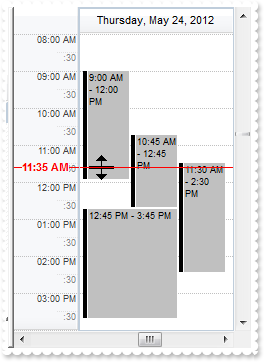
Schedule1->BeginUpdate();
Schedule1->Calendar->set_Selection(TVariant(TDateTime(2012,5,24).operator double()));
Schedule1->MarkTimes->Add(L"timer",TDateTime(2012,5,24,11,35,00,0).operator double());
Exschedulelib_tlb::IEventsPtr var_Events = Schedule1->Events;
var_Events->Add(TVariant(TDateTime(2012,5,24,9,00,00,0).operator double()),TVariant(TDateTime(2012,5,24,12,00,00,0).operator double()));
var_Events->Add(TVariant(TDateTime(2012,5,24,10,45,00,0).operator double()),TVariant(TDateTime(2012,5,24,12,45,00,0).operator double()));
var_Events->Add(TVariant(TDateTime(2012,5,24,11,30,00,0).operator double()),TVariant(TDateTime(2012,5,24,14,30,00,0).operator double()));
var_Events->Add(TVariant(TDateTime(2012,5,24,12,45,00,0).operator double()),TVariant(TDateTime(2012,5,24,15,45,00,0).operator double()));
Schedule1->EndUpdate();
|
|
38
|
Is it possible to define the small increment to 5 minutes
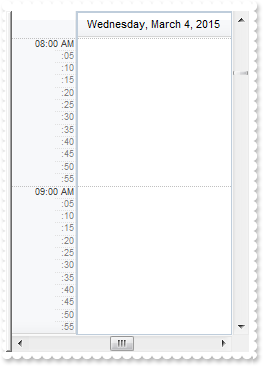
Schedule1->DayEndTime = L"10:00";
Schedule1->TimeScales->get_Item(TVariant(0))->MinorTimeRuler = L"00:05";
|
|
37
|
How can I change the time format to 24 hours to be displayed in the control's time scale

Exschedulelib_tlb::ITimeScalePtr var_TimeScale = Schedule1->TimeScales->get_Item(TVariant(0));
var_TimeScale->MajorTimeLabel = L"<%hh%>:<%nn%>";
var_TimeScale->Width = 32;
|
|
36
|
How can I change the time zone

Schedule1->DayEndTime = L"13:00";
Exschedulelib_tlb::ITimeScalePtr var_TimeScale = Schedule1->TimeScales->get_Item(TVariant(0));
var_TimeScale->TimeZone = L"+03:00";
var_TimeScale->Caption = var_TimeScale->TimeZone;
|
|
35
|
Is it possible to add more time scales
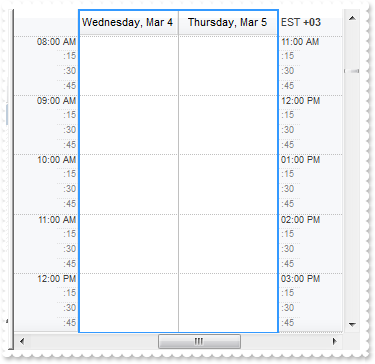
Schedule1->DayEndTime = L"13:00";
Exschedulelib_tlb::ITimeScalePtr var_TimeScale = Schedule1->TimeScales->Add(L"+03:00");
var_TimeScale->AlignLeft = false;
var_TimeScale->Caption = L"EST <b>+03";
|
|
34
|
How can I get any event to be notified if a picture or icon is clicked (Method 2)
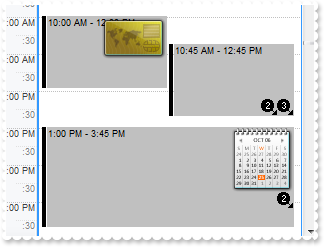
// PictureClick event - Occurs when the user clicks a picture within an event ( Event.Pictures/ExtraPictures ).
void __fastcall TForm1::Schedule1PictureClick(TObject *Sender,BSTR Key)
{
OutputDebugString( L"Key" );
}
Schedule1->BeginUpdate();
Schedule1->ShowSelectEvent = false;
Schedule1->Calendar->set_Selection(TVariant(TDateTime(2012,5,24).operator double()));
Schedule1->Images(TVariant(String("gBJJgBAIDAAGAAEAAQhYAf8Pf4hh0QihCJo2AEZjQAjEZFEaIEaEEaAIAkcbk0olUrlktl0vmExmUzmk1m03nE5nU7nk9n0/oFBoVDolFo1HpFJpVLplNp1PqFRqVTq") +
"lVq1XrFZrVbrldr1fsFhsVjslls1ntFptVrtltt1vuFxuVzul1u13vF5vV7vl9v1/wGBwWDwmFw2HxGJxWLxmNx0xiFdyOTh8Tf9ZymXx+QytcyNgz8r0OblWjyWds+m" +
"0ka1Vf1ta1+r1mos2xrG2xeZ0+a0W0qOx3GO4NV3WeyvD2XJ5XL5nN51aiw+lfSj0gkUkAEllHanHI5j/cHg8EZf7w8vl8j4f/qfEZeB09/vjLAB30+kZQAP/P5/H6/y" +
"NAOAEAwCjMBwFAEDwJBMDwLBYAP2/8Hv8/gAGAD8LQs9w/nhDY/oygIA="));
Exschedulelib_tlb::IExPicturesPtr var_ExPictures = Schedule1->Pictures;
var_ExPictures->Add(L"pic1",TVariant("c:\\exontrol\\images\\card.png"));
var_ExPictures->Add(L"pic2",TVariant("c:\\exontrol\\images\\diary.png"));
Exschedulelib_tlb::IEventsPtr var_Events = Schedule1->Events;
var_Events->Add(TVariant(TDateTime(2012,5,24,10,00,00,0).operator double()),TVariant(TDateTime(2012,5,24,12,00,00,0).operator double()))->Pictures = L"pic1/pic2";
var_Events->Add(TVariant(TDateTime(2012,5,24,10,45,00,0).operator double()),TVariant(TDateTime(2012,5,24,12,45,00,0).operator double()))->Pictures = L"1,2/3";
var_Events->Add(TVariant(TDateTime(2012,5,24,13,00,00,0).operator double()),TVariant(TDateTime(2012,5,24,15,45,00,0).operator double()))->ExtraPictures = L"pic2/1";
Schedule1->EndUpdate();
|
|
33
|
How can I display a tooltip for an anchor element, for instance
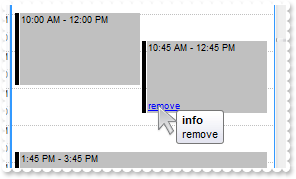
// MouseMove event - Occurs when the user moves the mouse.
void __fastcall TForm1::Schedule1MouseMove(TObject *Sender,short Button,short Shift,int X,int Y)
{
String s = Schedule1->AnchorFromPoint[-1,-1];
Schedule1->ShowToolTip(L"s",TVariant("info"),TVariant(""),TVariant("+16"),TNoParam());
}
Schedule1->BeginUpdate();
Schedule1->ShowSelectEvent = false;
Schedule1->Calendar->set_Selection(TVariant(TDateTime(2012,5,24).operator double()));
Exschedulelib_tlb::IEventsPtr var_Events = Schedule1->Events;
var_Events->Add(TVariant(TDateTime(2012,5,24,10,00,00,0).operator double()),TVariant(TDateTime(2012,5,24,12,00,00,0).operator double()));
var_Events->Add(TVariant(TDateTime(2012,5,24,10,45,00,0).operator double()),TVariant(TDateTime(2012,5,24,12,45,00,0).operator double()))->ExtraLabel = L"<a remove>remove</a>";
var_Events->Add(TVariant(TDateTime(2012,5,24,13,45,00,0).operator double()),TVariant(TDateTime(2012,5,24,15,45,00,0).operator double()));
Schedule1->EndUpdate();
|
|
32
|
Is it possible to prevent selecting events
Schedule1->BeginUpdate();
Schedule1->ShowSelectEvent = false;
Schedule1->Calendar->set_Selection(TVariant(TDateTime(2012,5,24).operator double()));
Exschedulelib_tlb::IEventsPtr var_Events = Schedule1->Events;
var_Events->Add(TVariant(TDateTime(2012,5,24,10,00,00,0).operator double()),TVariant(TDateTime(2012,5,24,12,00,00,0).operator double()));
var_Events->Add(TVariant(TDateTime(2012,5,24,10,45,00,0).operator double()),TVariant(TDateTime(2012,5,24,12,45,00,0).operator double()))->Selected = true;
var_Events->Add(TVariant(TDateTime(2012,5,24,13,45,00,0).operator double()),TVariant(TDateTime(2012,5,24,15,45,00,0).operator double()));
Schedule1->EndUpdate();
|
|
31
|
How can I get any event to be notified if a picture or icon is clicked (Method 1)
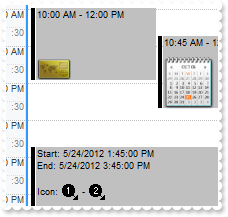
// AnchorClick event - Occurs when an anchor element is clicked.
void __fastcall TForm1::Schedule1AnchorClick(TObject *Sender,BSTR AnchorID,BSTR Options)
{
OutputDebugString( L"AnchorID" );
}
Schedule1->BeginUpdate();
Schedule1->ShowSelectEvent = false;
Schedule1->Calendar->set_Selection(TVariant(TDateTime(2012,5,24).operator double()));
Schedule1->Images(TVariant(String("gBJJgBAIDAAGAAEAAQhYAf8Pf4hh0QihCJo2AEZjQAjEZFEaIEaEEaAIAkcbk0olUrlktl0vmExmUzmk1m03nE5nU7nk9n0/oFBoVDolFo1HpFJpVLplNp1PqFRqVTq") +
"lVq1XrFZrVbrldr1fsFhsVjslls1ntFptVrtltt1vuFxuVzul1u13vF5vV7vl9v1/wGBwWDwmFw2HxGJxWLxmNx0xiFdyOTh8Tf9ZymXx+QytcyNgz8r0OblWjyWds+m" +
"0ka1Vf1ta1+r1mos2xrG2xeZ0+a0W0qOx3GO4NV3WeyvD2XJ5XL5nN51aiw+lfSj0gkUkAEllHanHI5j/cHg8EZf7w8vl8j4f/qfEZeB09/vjLAB30+kZQAP/P5/H6/y" +
"NAOAEAwCjMBwFAEDwJBMDwLBYAP2/8Hv8/gAGAD8LQs9w/nhDY/oygIA="));
Exschedulelib_tlb::IExPicturesPtr var_ExPictures = Schedule1->Pictures;
var_ExPictures->Add(L"pic1",TVariant("c:\\exontrol\\images\\card.png"));
var_ExPictures->Add(L"pic2",TVariant("c:\\exontrol\\images\\diary.png"));
Exschedulelib_tlb::IEventsPtr var_Events = Schedule1->Events;
var_Events->Add(TVariant(TDateTime(2012,5,24,10,00,00,0).operator double()),TVariant(TDateTime(2012,5,24,12,00,00,0).operator double()))->ExtraLabel = L"<a pic1><img>pic1:32</img></a>";
var_Events->Add(TVariant(TDateTime(2012,5,24,10,45,00,0).operator double()),TVariant(TDateTime(2012,5,24,12,45,00,0).operator double()))->ExtraLabel = L"<a pic2><img>pic2:48</img></a>";
var_Events->Add(TVariant(TDateTime(2012,5,24,13,45,00,0).operator double()),TVariant(TDateTime(2012,5,24,15,45,00,0).operator double()))->LongLabel = L"Start: <%=%1%><br>End: <%=%2%><br><br>Icon: <a 1><img>1</img></a> - <a 2><img>2</img></a>";
Schedule1->EndUpdate();
|
|
30
|
How can I display a picture or an icon to an event
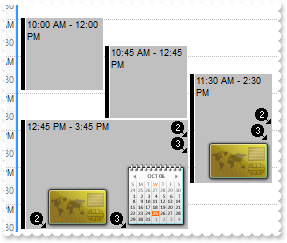
Schedule1->BeginUpdate();
Schedule1->Calendar->set_Selection(TVariant(TDateTime(2012,5,24).operator double()));
Schedule1->Images(TVariant(String("gBJJgBAIDAAGAAEAAQhYAf8Pf4hh0QihCJo2AEZjQAjEZFEaIEaEEaAIAkcbk0olUrlktl0vmExmUzmk1m03nE5nU7nk9n0/oFBoVDolFo1HpFJpVLplNp1PqFRqVTq") +
"lVq1XrFZrVbrldr1fsFhsVjslls1ntFptVrtltt1vuFxuVzul1u13vF5vV7vl9v1/wGBwWDwmFw2HxGJxWLxmNx0xiFdyOTh8Tf9ZymXx+QytcyNgz8r0OblWjyWds+m" +
"0ka1Vf1ta1+r1mos2xrG2xeZ0+a0W0qOx3GO4NV3WeyvD2XJ5XL5nN51aiw+lfSj0gkUkAEllHanHI5j/cHg8EZf7w8vl8j4f/qfEZeB09/vjLAB30+kZQAP/P5/H6/y" +
"NAOAEAwCjMBwFAEDwJBMDwLBYAP2/8Hv8/gAGAD8LQs9w/nhDY/oygIA="));
Exschedulelib_tlb::IExPicturesPtr var_ExPictures = Schedule1->Pictures;
var_ExPictures->Add(L"pic1",TVariant("c:\\exontrol\\images\\card.png"));
var_ExPictures->Add(L"pic2",TVariant("c:\\exontrol\\images\\diary.png"));
Exschedulelib_tlb::IEventsPtr var_Events = Schedule1->Events;
var_Events->Add(TVariant(TDateTime(2012,5,24,10,00,00,0).operator double()),TVariant(TDateTime(2012,5,24,12,00,00,0).operator double()))->ExtraLabel = L"<img>pic1:32</img>";
var_Events->Add(TVariant(TDateTime(2012,5,24,10,45,00,0).operator double()),TVariant(TDateTime(2012,5,24,12,45,00,0).operator double()))->ExtraLabel = L"<img>pic2:48</img>";
var_Events->Add(TVariant(TDateTime(2012,5,24,11,30,00,0).operator double()),TVariant(TDateTime(2012,5,24,14,30,00,0).operator double()))->Pictures = L"1/2,3/pic1";
Exschedulelib_tlb::IEventPtr var_Event = var_Events->Add(TVariant(TDateTime(2012,5,24,12,45,00,0).operator double()),TVariant(TDateTime(2012,5,24,15,45,00,0).operator double()));
var_Event->ExtraPictures = L"1/2";
var_Event->Pictures = L"1,pic1,2,pic2/3";
Schedule1->EndUpdate();
|
|
29
|
Is it possible to display the group's caption or ID on the event's label
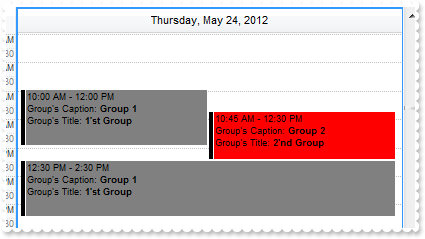
Schedule1->BeginUpdate();
Schedule1->Calendar->set_Selection(TVariant(TDateTime(2012,5,24).operator double()));
Exschedulelib_tlb::IGroupsPtr var_Groups = Schedule1->Groups;
Exschedulelib_tlb::IGroupPtr var_Group = var_Groups->Add(1,L"Group 1");
var_Group->Visible = true;
var_Group->EventBackColor = RGB(128,128,128);
var_Group->Title = L"1'st Group";
Exschedulelib_tlb::IGroupPtr var_Group1 = var_Groups->Add(2,L"Group 2");
var_Group1->Visible = true;
var_Group1->EventBackColor = RGB(255,0,0);
var_Group1->Title = L"2'nd Group";
Schedule1->DefaultEventLongLabel = L"<%=%256%><br>Group's Caption: <b><%=%262%></b><br>Group's Title: <b><%=%263%></b>";
Schedule1->DefaultEventShortLabel = Schedule1->DefaultEventLongLabel;
Exschedulelib_tlb::IEventsPtr var_Events = Schedule1->Events;
var_Events->Add(TVariant(TDateTime(2012,5,24,10,00,00,0).operator double()),TVariant(TDateTime(2012,5,24,12,00,00,0).operator double()))->GroupID = 1;
var_Events->Add(TVariant(TDateTime(2012,5,24,10,45,00,0).operator double()),TVariant(TDateTime(2012,5,24,12,30,00,0).operator double()))->GroupID = 2;
var_Events->Add(TVariant(TDateTime(2012,5,24,12,30,00,0).operator double()),TVariant(TDateTime(2012,5,24,14,30,00,0).operator double()))->GroupID = 1;
Schedule1->EndUpdate();
|
|
28
|
How can I show the events from different groups using the same color
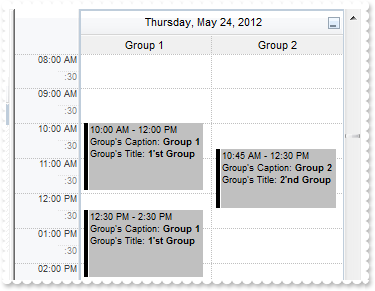
Schedule1->BeginUpdate();
Schedule1->Calendar->set_Selection(TVariant(TDateTime(2012,5,24).operator double()));
Schedule1->DisplayGroupingButton = true;
Schedule1->ShowGroupingEvents = true;
Schedule1->ApplyGroupingColors = false;
Exschedulelib_tlb::IGroupsPtr var_Groups = Schedule1->Groups;
Exschedulelib_tlb::IGroupPtr var_Group = var_Groups->Add(1,L"Group 1");
var_Group->Visible = true;
var_Group->EventBackColor = RGB(128,128,128);
var_Group->Title = L"1'st Group";
Exschedulelib_tlb::IGroupPtr var_Group1 = var_Groups->Add(2,L"Group 2");
var_Group1->Visible = true;
var_Group1->EventBackColor = RGB(255,0,0);
var_Group1->Title = L"2'nd Group";
Schedule1->DefaultEventLongLabel = L"<%=%256%><br>Group's Caption: <b><%=%262%></b><br>Group's Title: <b><%=%263%></b>";
Schedule1->DefaultEventShortLabel = Schedule1->DefaultEventLongLabel;
Exschedulelib_tlb::IEventsPtr var_Events = Schedule1->Events;
var_Events->Add(TVariant(TDateTime(2012,5,24,10,00,00,0).operator double()),TVariant(TDateTime(2012,5,24,12,00,00,0).operator double()))->GroupID = 1;
var_Events->Add(TVariant(TDateTime(2012,5,24,10,45,00,0).operator double()),TVariant(TDateTime(2012,5,24,12,30,00,0).operator double()))->GroupID = 2;
var_Events->Add(TVariant(TDateTime(2012,5,24,12,30,00,0).operator double()),TVariant(TDateTime(2012,5,24,14,30,00,0).operator double()))->GroupID = 1;
Schedule1->EndUpdate();
|
|
27
|
Is it possible to hide the grid lines in the calendar panel
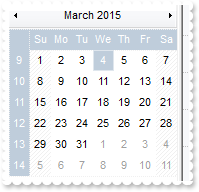
Schedule1->Calendar->ShowGridLines = Exschedulelib_tlb::LinesStyleEnum::exNoLines;
|
|
26
|
How can I control the number of months displayed on the calendar pane
Exschedulelib_tlb::ICalendarPtr var_Calendar = Schedule1->Calendar;
var_Calendar->MaxMonthX = 2;
var_Calendar->MaxMonthY = 2;
|
|
25
|
I'm currently evaluating your eXSchedule product and i'm trying to have the header display the month according to local settings. How can I do that (Method 2)
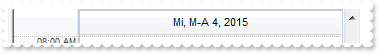
Exschedulelib_tlb::ICalendarPtr var_Calendar = Schedule1->Calendar;
var_Calendar->FirstWeekDay = Exschedulelib_tlb::WeekDayEnum::exMonday;
var_Calendar->MonthNames = L"J-A F-E M-A A-P M-A J-U J-L A-U S-P O-C N-V D-C";
var_Calendar->WeekDays = L"Du Lu Ma Mi Jo Vi Si";
var_Calendar->TodayCaption = L"A z i";
|
|
24
|
I'm currently evaluating your eXSchedule product and i'm trying to have the header display the month according to local settings. How can I do that (Method 1)
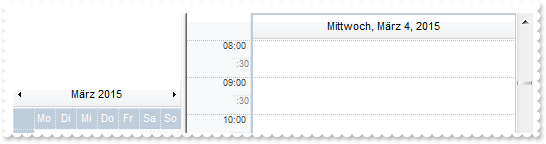
Exschedulelib_tlb::ICalendarPtr var_Calendar = Schedule1->Calendar;
var_Calendar->FirstWeekDay = var_Calendar->LocFirstWeekDay;
var_Calendar->MonthNames = var_Calendar->LocMonthNames;
var_Calendar->WeekDays = var_Calendar->LocWeekDays;
var_Calendar->AMPM = var_Calendar->LocAMPM;
|
|
23
|
How can I show the events grouped
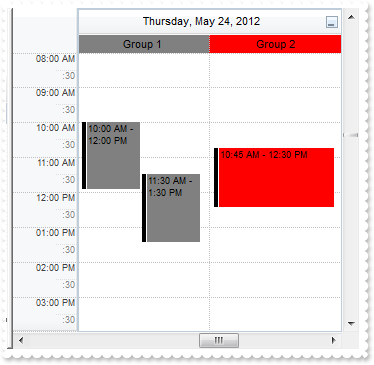
Schedule1->BeginUpdate();
Schedule1->Calendar->set_Selection(TVariant(TDateTime(2012,5,24).operator double()));
Schedule1->DisplayGroupingButton = true;
Schedule1->ShowGroupingEvents = true;
Exschedulelib_tlb::IGroupsPtr var_Groups = Schedule1->Groups;
Exschedulelib_tlb::IGroupPtr var_Group = var_Groups->Add(1,L"Group 1");
var_Group->Visible = true;
var_Group->EventBackColor = RGB(128,128,128);
var_Group->HeaderBackColor = var_Group->EventBackColor;
Exschedulelib_tlb::IGroupPtr var_Group1 = var_Groups->Add(2,L"Group 2");
var_Group1->Visible = true;
var_Group1->EventBackColor = RGB(255,0,0);
var_Group1->HeaderBackColor = var_Group1->EventBackColor;
Exschedulelib_tlb::IEventsPtr var_Events = Schedule1->Events;
var_Events->Add(TVariant(TDateTime(2012,5,24,10,00,00,0).operator double()),TVariant(TDateTime(2012,5,24,12,00,00,0).operator double()))->GroupID = 1;
var_Events->Add(TVariant(TDateTime(2012,5,24,10,45,00,0).operator double()),TVariant(TDateTime(2012,5,24,12,30,00,0).operator double()))->GroupID = 2;
var_Events->Add(TVariant(TDateTime(2012,5,24,11,30,00,0).operator double()),TVariant(TDateTime(2012,5,24,13,30,00,0).operator double()))->GroupID = 1;
Schedule1->EndUpdate();
|
|
22
|
How can I show 2 or more days in the scheduler
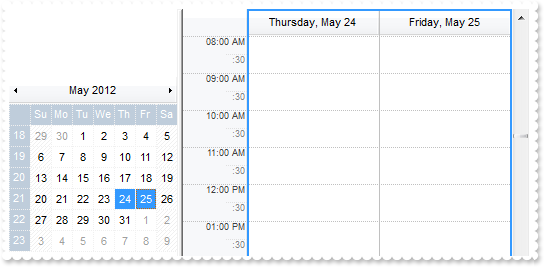
Schedule1->BeginUpdate();
Exschedulelib_tlb::ICalendarPtr var_Calendar = Schedule1->Calendar;
var_Calendar->set_Selection(TVariant("0"));
var_Calendar->set_SelectDate(TDateTime(2012,5,24).operator double(),true);
var_Calendar->set_SelectDate(TDateTime(2012,5,25).operator double(),true);
Schedule1->EndUpdate();
|
|
21
|
Is it possible to change the first week day
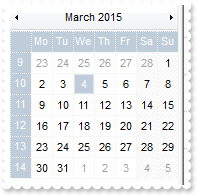
Schedule1->Calendar->FirstWeekDay = Exschedulelib_tlb::WeekDayEnum::exMonday;
|
|
20
|
How can I define the new starting / ending points of the day
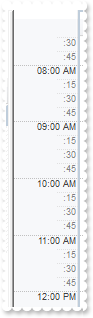
Schedule1->DayStartTime = L"07:30";
Schedule1->DayEndTime = L"12:45";
|
|
19
|
Is it possible to change the label to be displayed when user moves the events
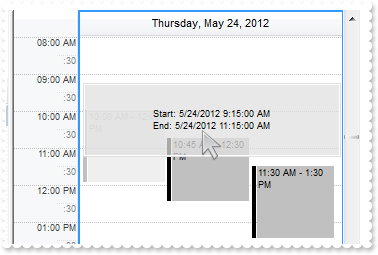
Schedule1->BeginUpdate();
Schedule1->Calendar->set_Selection(TVariant(TDateTime(2012,5,24).operator double()));
Schedule1->UpdateEventsLabel = L"Start: <%=%1%><br>End: <%=%2%>";
Schedule1->UpdateEventsLabelAlign = Exschedulelib_tlb::ContentAlignmentEnum::exMiddleCenter;
Exschedulelib_tlb::IEventsPtr var_Events = Schedule1->Events;
var_Events->Add(TVariant(TDateTime(2012,5,24,10,00,00,0).operator double()),TVariant(TDateTime(2012,5,24,12,00,00,0).operator double()));
var_Events->Add(TVariant(TDateTime(2012,5,24,10,45,00,0).operator double()),TVariant(TDateTime(2012,5,24,12,30,00,0).operator double()));
var_Events->Add(TVariant(TDateTime(2012,5,24,11,30,00,0).operator double()),TVariant(TDateTime(2012,5,24,13,30,00,0).operator double()));
Schedule1->EndUpdate();
|
|
18
|
How can I change the default tooltip when adding new events
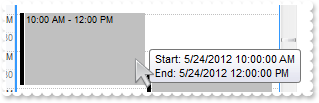
Schedule1->BeginUpdate();
Schedule1->Calendar->set_Selection(TVariant(TDateTime(2012,5,24).operator double()));
Schedule1->DefaultEventTooltip = L"Start: <%=%1%><br>End: <%=%2%>";
Exschedulelib_tlb::IEventsPtr var_Events = Schedule1->Events;
var_Events->Add(TVariant(TDateTime(2012,5,24,10,00,00,0).operator double()),TVariant(TDateTime(2012,5,24,12,00,00,0).operator double()));
var_Events->Add(TVariant(TDateTime(2012,5,24,11,30,00,0).operator double()),TVariant(TDateTime(2012,5,24,13,30,00,0).operator double()));
Schedule1->EndUpdate();
|
|
17
|
How can I change the default label when adding new events
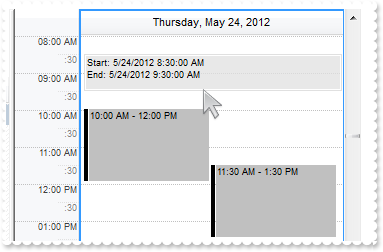
Schedule1->BeginUpdate();
Schedule1->Calendar->set_Selection(TVariant(TDateTime(2012,5,24).operator double()));
Schedule1->CreateEventLabel = L"Start: <%=%1%><br>End: <%=%2%>";
Exschedulelib_tlb::IEventsPtr var_Events = Schedule1->Events;
var_Events->Add(TVariant(TDateTime(2012,5,24,10,00,00,0).operator double()),TVariant(TDateTime(2012,5,24,12,00,00,0).operator double()));
var_Events->Add(TVariant(TDateTime(2012,5,24,11,30,00,0).operator double()),TVariant(TDateTime(2012,5,24,13,30,00,0).operator double()));
Schedule1->EndUpdate();
|
|
16
|
How can I change the default label when adding new events
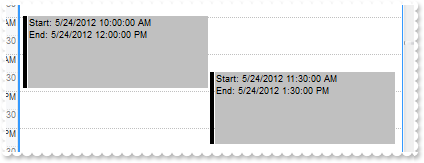
Schedule1->BeginUpdate();
Schedule1->Calendar->set_Selection(TVariant(TDateTime(2012,5,24).operator double()));
Schedule1->DefaultEventLongLabel = L"Start: <%=%1%><br>End: <%=%2%>";
Schedule1->DefaultEventShortLabel = Schedule1->DefaultEventLongLabel;
Exschedulelib_tlb::IEventsPtr var_Events = Schedule1->Events;
var_Events->Add(TVariant(TDateTime(2012,5,24,10,00,00,0).operator double()),TVariant(TDateTime(2012,5,24,12,00,00,0).operator double()));
var_Events->Add(TVariant(TDateTime(2012,5,24,11,30,00,0).operator double()),TVariant(TDateTime(2012,5,24,13,30,00,0).operator double()));
Schedule1->EndUpdate();
|
|
15
|
How can I programatically add events to the control
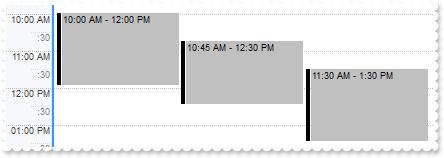
Schedule1->BeginUpdate();
Schedule1->Calendar->set_Selection(TVariant(TDateTime(2012,5,24).operator double()));
Exschedulelib_tlb::IEventsPtr var_Events = Schedule1->Events;
var_Events->Add(TVariant(TDateTime(2012,5,24,10,00,00,0).operator double()),TVariant(TDateTime(2012,5,24,12,00,00,0).operator double()));
var_Events->Add(TVariant(TDateTime(2012,5,24,10,45,00,0).operator double()),TVariant(TDateTime(2012,5,24,12,30,00,0).operator double()));
var_Events->Add(TVariant(TDateTime(2012,5,24,11,30,00,0).operator double()),TVariant(TDateTime(2012,5,24,13,30,00,0).operator double()));
Schedule1->EndUpdate();
|
|
14
|
How can I hide the status part of a specific event
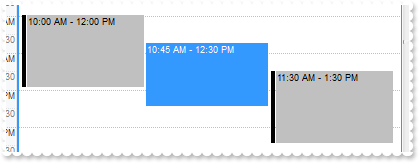
Schedule1->BeginUpdate();
Schedule1->Calendar->set_Selection(TVariant(TDateTime(2012,5,24).operator double()));
Exschedulelib_tlb::IEventsPtr var_Events = Schedule1->Events;
var_Events->Add(TVariant(TDateTime(2012,5,24,10,00,00,0).operator double()),TVariant(TDateTime(2012,5,24,12,00,00,0).operator double()));
var_Events->Add(TVariant(TDateTime(2012,5,24,10,45,00,0).operator double()),TVariant(TDateTime(2012,5,24,12,30,00,0).operator double()))->ShowStatus = false;
var_Events->Add(TVariant(TDateTime(2012,5,24,11,30,00,0).operator double()),TVariant(TDateTime(2012,5,24,13,30,00,0).operator double()));
Schedule1->EndUpdate();
|
|
13
|
Is it possible to change the status color for a specific event
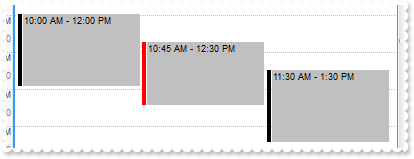
Schedule1->BeginUpdate();
Schedule1->Calendar->set_Selection(TVariant(TDateTime(2012,5,24).operator double()));
Exschedulelib_tlb::IEventsPtr var_Events = Schedule1->Events;
var_Events->Add(TVariant(TDateTime(2012,5,24,10,00,00,0).operator double()),TVariant(TDateTime(2012,5,24,12,00,00,0).operator double()));
var_Events->Add(TVariant(TDateTime(2012,5,24,10,45,00,0).operator double()),TVariant(TDateTime(2012,5,24,12,30,00,0).operator double()))->StatusColor = RGB(255,0,0);
var_Events->Add(TVariant(TDateTime(2012,5,24,11,30,00,0).operator double()),TVariant(TDateTime(2012,5,24,13,30,00,0).operator double()));
Schedule1->EndUpdate();
|
|
12
|
Is it possible to change the background color for a specific event
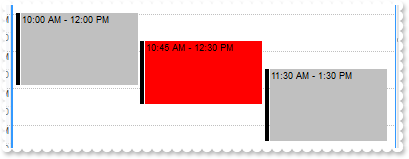
Schedule1->BeginUpdate();
Schedule1->Calendar->set_Selection(TVariant(TDateTime(2012,5,24).operator double()));
Exschedulelib_tlb::IEventsPtr var_Events = Schedule1->Events;
var_Events->Add(TVariant(TDateTime(2012,5,24,10,00,00,0).operator double()),TVariant(TDateTime(2012,5,24,12,00,00,0).operator double()));
var_Events->Add(TVariant(TDateTime(2012,5,24,10,45,00,0).operator double()),TVariant(TDateTime(2012,5,24,12,30,00,0).operator double()))->BodyBackColor = RGB(255,0,0);
var_Events->Add(TVariant(TDateTime(2012,5,24,11,30,00,0).operator double()),TVariant(TDateTime(2012,5,24,13,30,00,0).operator double()));
Schedule1->EndUpdate();
|
|
11
|
Can I change the size of the status to be larger
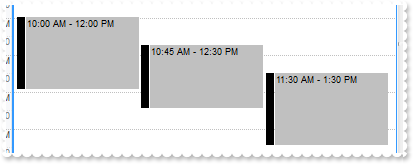
Schedule1->BeginUpdate();
Schedule1->Calendar->set_Selection(TVariant(TDateTime(2012,5,24).operator double()));
Schedule1->StatusEventSize = 8;
Exschedulelib_tlb::IEventsPtr var_Events = Schedule1->Events;
var_Events->Add(TVariant(TDateTime(2012,5,24,10,00,00,0).operator double()),TVariant(TDateTime(2012,5,24,12,00,00,0).operator double()));
var_Events->Add(TVariant(TDateTime(2012,5,24,10,45,00,0).operator double()),TVariant(TDateTime(2012,5,24,12,30,00,0).operator double()));
var_Events->Add(TVariant(TDateTime(2012,5,24,11,30,00,0).operator double()),TVariant(TDateTime(2012,5,24,13,30,00,0).operator double()));
Schedule1->EndUpdate();
|
|
10
|
I do not need a status, can I hide it
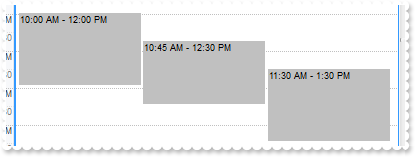
Schedule1->BeginUpdate();
Schedule1->Calendar->set_Selection(TVariant(TDateTime(2012,5,24).operator double()));
Schedule1->ShowStatusEvent = false;
Exschedulelib_tlb::IEventsPtr var_Events = Schedule1->Events;
var_Events->Add(TVariant(TDateTime(2012,5,24,10,00,00,0).operator double()),TVariant(TDateTime(2012,5,24,12,00,00,0).operator double()));
var_Events->Add(TVariant(TDateTime(2012,5,24,10,45,00,0).operator double()),TVariant(TDateTime(2012,5,24,12,30,00,0).operator double()));
var_Events->Add(TVariant(TDateTime(2012,5,24,11,30,00,0).operator double()),TVariant(TDateTime(2012,5,24,13,30,00,0).operator double()));
Schedule1->EndUpdate();
|
|
9
|
Is it possible to change the status's default background color
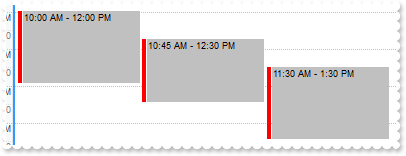
Schedule1->BeginUpdate();
Schedule1->Calendar->set_Selection(TVariant(TDateTime(2012,5,24).operator double()));
Schedule1->StatusEventColor = RGB(255,0,0);
Exschedulelib_tlb::IEventsPtr var_Events = Schedule1->Events;
var_Events->Add(TVariant(TDateTime(2012,5,24,10,00,00,0).operator double()),TVariant(TDateTime(2012,5,24,12,00,00,0).operator double()));
var_Events->Add(TVariant(TDateTime(2012,5,24,10,45,00,0).operator double()),TVariant(TDateTime(2012,5,24,12,30,00,0).operator double()));
var_Events->Add(TVariant(TDateTime(2012,5,24,11,30,00,0).operator double()),TVariant(TDateTime(2012,5,24,13,30,00,0).operator double()));
Schedule1->EndUpdate();
|
|
8
|
How can I change the visual appearance of the Events (Method 2)
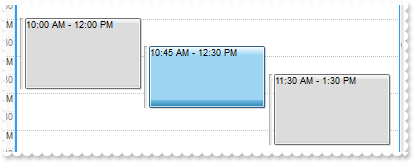
Schedule1->BeginUpdate();
Schedule1->Calendar->set_Selection(TVariant(TDateTime(2012,5,24).operator double()));
Schedule1->VisualDesign = TVariant(String("gBFLBWIgBAEHhEJAEGg55hAvCcHAkIbD/i0JE0KhYnjQDFEaAQDhEMAAIhAPhBYKA6KhyMJjNZiMJyEA2EAxAUIk0HlEHlUsl0wmU0GYgGcig87AE9AE/lsvmMzEAym") +
"8BA==");
Exschedulelib_tlb::IEventsPtr var_Events = Schedule1->Events;
var_Events->Add(TVariant(TDateTime(2012,5,24,10,00,00,0).operator double()),TVariant(TDateTime(2012,5,24,12,00,00,0).operator double()));
var_Events->Add(TVariant(TDateTime(2012,5,24,10,45,00,0).operator double()),TVariant(TDateTime(2012,5,24,12,30,00,0).operator double()));
var_Events->Add(TVariant(TDateTime(2012,5,24,11,30,00,0).operator double()),TVariant(TDateTime(2012,5,24,13,30,00,0).operator double()));
Schedule1->EndUpdate();
|
|
7
|
How can I change the visual appearance of the Events (Method 1)
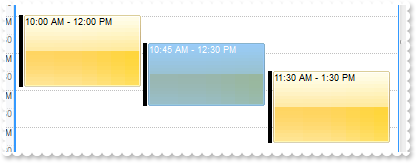
Schedule1->BeginUpdate();
Schedule1->VisualAppearance->Add(1,TVariant("c:\\exontrol\\images\\normal.ebn"));
Schedule1->Calendar->set_Selection(TVariant(TDateTime(2012,5,24).operator double()));
Schedule1->BodyEventBackColor = 0x1000000;
Exschedulelib_tlb::IEventsPtr var_Events = Schedule1->Events;
var_Events->Add(TVariant(TDateTime(2012,5,24,10,00,00,0).operator double()),TVariant(TDateTime(2012,5,24,12,00,00,0).operator double()));
var_Events->Add(TVariant(TDateTime(2012,5,24,10,45,00,0).operator double()),TVariant(TDateTime(2012,5,24,12,30,00,0).operator double()));
var_Events->Add(TVariant(TDateTime(2012,5,24,11,30,00,0).operator double()),TVariant(TDateTime(2012,5,24,13,30,00,0).operator double()));
Schedule1->EndUpdate();
|
|
6
|
How can I show the scheduler panel only, so no Calendar panel is shown
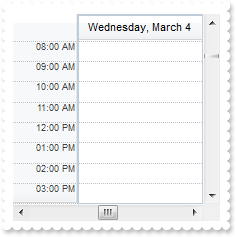
Schedule1->OnResizeControl = Exschedulelib_tlb::OnResizeControlEnum::exChangePanels | Exschedulelib_tlb::OnResizeControlEnum::exHideSplitter;
|
|
5
|
May I display the calendar in the right side of the control
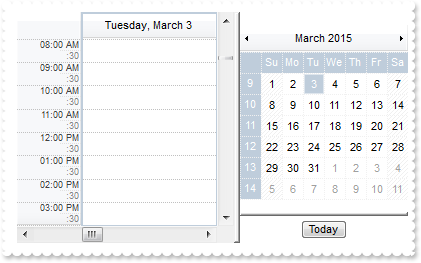
Schedule1->OnResizeControl = Exschedulelib_tlb::OnResizeControlEnum::exCalendarFit | Exschedulelib_tlb::OnResizeControlEnum::exChangePanels;
|
|
4
|
Is it possible to disable resizing the vertical splitter
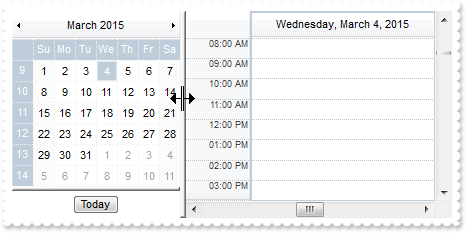
Schedule1->OnResizeControl = Exschedulelib_tlb::OnResizeControlEnum::exDisableSplitter | Exschedulelib_tlb::OnResizeControlEnum::exResizePanelRight;
|
|
3
|
How can I show the Calendar panel only
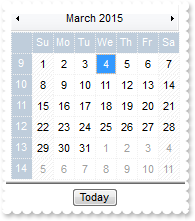
Schedule1->OnResizeControl = Exschedulelib_tlb::OnResizeControlEnum::exHideSplitter | Exschedulelib_tlb::OnResizeControlEnum::exResizePanelRight;
|
|
2
|
Is there an AutoHide option for the Calendar panel
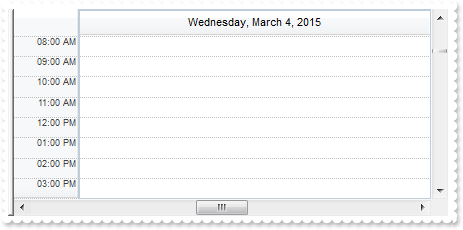
Schedule1->OnResizeControl = Exschedulelib_tlb::OnResizeControlEnum::exCalendarAutoHide;
|
|
1
|
How can I hide the Calendar panel
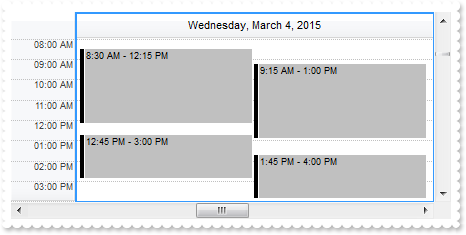
Schedule1->OnResizeControl = Exschedulelib_tlb::OnResizeControlEnum::exChangePanels | Exschedulelib_tlb::OnResizeControlEnum::exHideSplitter;
|